Trust Wallet Review
4
Main Selling Points
 Free
Free  Fees : Zero
Fees : Zero  1,000,000+ Cryptos
1,000,000+ Cryptos Trust Basic Information
All crypto users need a secure and reliable wallet to store, send and receive their digital coins. The biggest challenge facing every beginner is finding the best crypto wallet out of hundreds of options available online. Therefore, we took the burden to review the most trusted wallets for beginners and pro traders to make your crypto learning curve less steep. Trust Wallet is one of the best virtual storage options available today. The wallet was created by security experts and engineers with tons of experience in the digital currency world. It’s user-friendly and straightforward to use, even for first-timers. What’s more, it’s an on-the-go wallet as it comes as a mobile app for your android and iOS mobile device. Here is an exclusive Trust Wallet review with every piece of information necessary to help you decide whether this wallet is a good fit for you or not.Trust Wallet Pros and Cons
- Pros
- Highly Secure.
- Extensive Asset and Currency Support.
- Web3 Browser.
- Custom and Multiple Currencies.
- Private Keys 100% Under Your Control.
- Cross-Platform Availability.
- Cons
- Limited transaction support.
- Hot Wallet.
- No live chat.
What is a Trust Wallet?
Trust Wallet is a mobile wallet application that supports multiple digital coins including Bitcoin and ERC20 tokens. The app allows users to access their cryptocurrency wallets and send or receive transactions on the go. The wallet was developed by Bina nce Labs, Binance’s incubator project that aims to help start-ups build better products. Trust Wallet was first released in 2017 as an Ethereum wallet for Android, with an iOS version following shortly after. The application has since been rebranded to include support for Bitcoin and other cryptocurrencies in response to user demand. Unfortunately, trust Wallet is not accessible via web browser and PC. Although you can use third-party apps such as android emulators to open the wallet on a PC, we do not recommend any improvised avenues for accessing your accounts as they may come at the cost of your security.

Trust Wallet Features
Privacy & Anonymity:
Privacy is among the top features behind the popularity of Trust Wallet. Users don’t have to share personal details such as bank accounts, credit card details, or identification documents during registration; there are zero KYC verification procedures. We, however, need to make it clear that even though the wallet is private, transactions can still be traced back to your wallet since they are all recorded on the public ledger. The good thing is that no one can easily identify the wallet owner since all payments are pseudonymous.
ERC20 Tokens Support:
Trust Wallet supports ERC20 tokens. This means you can access and interact with hundred of decentralized finance products on the Ethereum platform seamlessly. To add an ERC20 token, open your wallet and tap on “+ TOKEN” in the upper right corner of your wallet screen. You can then select “ERC20 Token” from the menu and choose the token of your choice. Once added, you will see a new entry in your wallet with information about the token name, logo, and icon.
DApp Explorer:
DApps are the applications that run on Ethereum’s blockchain, and Trust Wallet makes it easy for you to see what’s happening in the world of D-Apps. You can search for different dApps or browse them by category or token. You can also find out how much gas each one has used, how many times it has been downloaded, and much more. The dApp explorer is a great tool to learn about decentralized applications.
Web 3 Browser:
Web 3 Browser is a web browser for decentralized applications. The primary purpose of the Web 3 Browser is to provide users with a web browser that allows them to access decentralized applications and dApps directly without having to download them separately
Services Offered by Trust Wallet
Storage:
The primary purpose of any crypto wallet is the secure storage of digital coins, and Trust Wallet is not an exception. It stands out as one of the wallets with the highest storage capacities as it accepts not less than 1 million cryptocurrencies across varied networks. You don’t have to worry about your funds’ security since you’ll fully control your wallet’s safety through 12-digit words and secret phrases. Since it’s a non-custodial wallet, hackers can’t get away with your money unless they access your private keys.
Exchange Services:
Trust wallet users do not need to worry about buying or swapping their crypto outside the wallet. The platform partners with exchanges like Mercuryo, MoonPay, Ramp, Binance Connect, Simplex and Transak to enable users get all exchange services from within the Trust Wallet app.
Data Hosting and Processing Services:
Trust Wallet provides data hosting and processing services for businesses, enterprises, and individuals. They can host your applications and databases on our servers or provide you with a platform on which to build your own applications. Trust Wallet’s Data Hosting and Processing Services include:
- Data storage (in AWS S3)
- Data retrieval (using Amazon’s API Gateway)
- Database server provisioning (using Amazon Relational Database Service)
Trust Wallet Customer Support
Trust wallet has limited support options. We didn’t find a live chat or a direct phone number for support during this review. The main support channel on the trust wallet site is a ticketing system. You can also join a community forum to interact with and learn from other users. Apart from that, there is a self-help page with solutions to common problems. You can also find them on Twitter, Facebook, Reddit, Instagram, and The following links may be helpful.
Trust Security- Is Trust Safe?
Security is one of the strong points of this wallet. It uses AES-256-bit encryption, considered the industry standard for securing passwords on computers and mobile phones. AES-256-bit encryption ensures that all your data remains safe from hackers or malicious users who may try to access your account without your permission. There are also backup keys available if you lose your phone or forget your password so that you don’t lose any funds stored in it.
Besides that, hackers can’t get away with clients’ funds by breaching the security of the company servers. Not even the Trust wallet company can steal from users if it wants to, because it doesn’t keep their security keys. This doesn’t mean that your wallet is fool-proof. You have the highest role to play in securing your cryptocurrency. If you share your seed phrases, keep them carelessly or misplace them, you could permanently lose your money. So make sure you learn to protect your cryptocurrencies.
Trust Wallet Review- Pricing and Fees
Trust Wallet is entirely free for all users. The only cost associated with Trust Wallet is the cost of gas and crypto fees for sending transactions. We found out that there is a premium version of Trust Wallet where users pay $1 per month or $99 per year. Features include:
- Ability to create multiple wallets and hold as many different coins as you want
- Ability to import private keys from other wallets into your Trust Wallet account
- Ability to access all transactions on your account in real-time means there are no delays in seeing your transactions.
Trust Wallet Cost?
The team behind Trust Wallet doesn’t charge any fees to use their platform. However, they do accept donations via ETH or BTC.
Mobile
1. First, download Trust Wallet from the Google Play Store.
2. Once Trust Wallet is installed, you can set up your wallet by entering your email address and password.
3. The next screen is where you’ll create your first backup phrase, a series of 12 words that will restore your wallet if you ever lose it or want to move it to another device. If you don’t remember the word, Trust Wallet will guide you through a wizard using images and sounds to help you remember them.
4. Next, set up your PIN code, which provides an extra layer of security for your wallet. Finally, choose whether or not you want Trust Wallet to access the Contacts app on your device.
Desktop
1. Download Trust Wallet from the official website.
2. Install and open Trust Wallet, then click “Create a new wallet” or “Import wallet” to sign up for an account.
3. Enter your email address and password and click “Sign Up” to proceed with registration.
4. After successful registration, you will receive an email containing your login details. Click on the link in this email to log in to your newly created account and start using Trust Wallet!
Trust Wallet vs. Coinbase Wallet
Coinbase wallet is one of the crypto storage options giving Trust Wallet a run for its money. The wallet is more accessible than Trust Wallet. Unlike the latter, mainly available via mobile phone apps, users can use Coinbase wallet on Android/iOS devices, PC, browsers, and even as a browser plugin. Both are user-friendly and easy to understand. However, Trust Wallet carries the day here; users can buy and sell crypto from within the wallet. You should not worry about navigation and the wallet interface’s complexity since both come with simple and intuitive interfaces. A significant difference between these two wallets comes in fees. While Trust Wallet has zero transaction fees, even for swapping, Coinbase Wallet has a sophisticated fee structure while transacting with exchanges and trading. Depending on different modes, the costs vary from 1.49% to 3.99%. Trust Wallet wins regarding the number of supported cryptocurrencies; it accepts a whopping one million digital coins, unlike the Coinbase wallet with slightly over 50 virtual currencies capacity.
For more wallet comparisons, you might want to check out Phantom Wallet and how it compares to Trust Wallet and other crypto wallets.
Trust Wallet vs. MetaMask Wallet
Trust Wallet and Metamask are crypto storage options that enjoy great popularity among digital coin enthusiasts. Both are software non-custodial wallets used as a gateway for decentralized finance, apart from offering storage for virtual currencies. However, they have several differentiable features that may influence your choice as a crypto user. First, Memamask is purely an Ethereum wallet; hence only supports Ethereum standard coins such as ERC20 tokens. On the other hand, Trust Wallet accepts one million cryptos across almost all blockchain networks. This is important as you don’t want to go for a wallet that won’t meet your needs. It’s actually the main difference between these two wallets. In terms of pricing and fees, both wallets are free of charge and have zero transaction fees. They are both easy to use and beginner friendly. However, while Metamask is compatible with hardware wallets, Trust Wallet is not. You can trade on both platforms and even stake.
How Private is a Trust Wallet?
Trust Wallet uses local storage instead of a centralized server, which means that all data is stored on your device, so there is no risk of hackers accessing your information or stealing your funds. This is also good news for privacy lovers as they don’t have to worry about third parties keeping track of their transaction data, as in the case of traditional banks. The pseudonymous nature of the wallet also means that you can make large payments privately, and no one will directly link them with your name.
Who Should Use a Trust Wallet?
Trust Wallet is an excellent cryptocurrency wallet for both beginners and experienced users. It’s the answer if you’re looking for a simple way to store your coins. Pro users will also enjoy seamless transactions thanks to multiple integrations and Trust Wallet partnership, including the wallet connect feature.
Who Might Not Benefit From Using a Trust Wallet?
Trust wallet is a good fit for the needs of most crypto users. However, this is not a good option if you’re looking for cold storage. Furthermore, users looking for wallets with quick customer service features like live chats and direct support phone numbers will be disappointed too. Finally, since it’s mainly hosted on mobile phones and most recently via desktop apps, you will not enjoy using the wallet if you prefer web-based crypto wallets.
Trust Wallet Review- Final Thoughts
The Trust wallet is a legitimate, valuable, and easy-to-use product that should be placed in the top ten of all cryptocurrency wallets. Its easy setup, certification by the IOS APP store, user-friendly interface, and great support for multiple cryptocurrencies makes it one of the best android wallets in the market. As a result, trust is a product that is highly recommended to everyone.
Is the Trust Wallet Worth It?
Trust wallet is worth it for a number of reasons, including;
- Secure and Reliable: One of the most critical features of Trust Wallet is its security system. The company uses an advanced encryption technique called Elliptic Curve Cryptography (ECC) to protect your funds from hackers and other malicious actors who want to steal your money. Banks and governments worldwide use this type of encryption because it’s complicated to crack. The company also uses military-grade security protocols to protect your private keys and passwords. This ensures that no one can access your account without permission — not even Trust Wallet employees or hackers.
- You Can Access the Blockchain without the Need to Sync: The app uses a decentralized network architecture so that you can access your keys without having to sync with the blockchain. As a result, you won’t have to wait for hours or days for your computer to sync before you can use Trust Wallet. This makes it easy for you to use this app on any device, whether it’s Windows, macOS X, or Android smartphones or tablets.
- Multi-coin Support: Trust Wallet is a multi-coin crypto wallet designed to be easy to use. It supports Ethereum, Ethereum Classic, and over 20,000 ERC-20 tokens. It supports Bitcoin and Litecoin as well, but it doesn’t have the same level of features as its Ethereum-focused wallet.
- Private Keys: Your private keys are encrypted on your device, and never leave it. So even if someone were to get a hold of your device, they wouldn’t be able to access your funds because they don’t have the key needed to unlock them.
Highlights
- Earning opportunities.
- Supports more than 1 million coins.
- Wallet connect compatible.
- Built-in exchange.
Lowlights
- Lacks desktop support.
- No live chat.
- Hot wallet.
In-betweens
- Non-custodial wallet.
- NFT support.
- Security in your hands.
How to Use Trust Wallet on Your Desktop
1. Open your Trust Wallet
2. Choose the coin you want to send, and hit the “Send” button.
3. Paste the receiver’s address.
4. Hit the Send button and confirm.
5. You’re done. That’s it.
6. To receive, simply share your receiving address with the sender and wait for your money.
Is Trust Wallet Available on IOS and Android Devices?
Is Trust Wallet Available on IOS and Android Devices?
Trust Wallet is available on both IOS and Android devices. You can download the app from the App Store or Google Play store.
What are the Benefits of Using Trust Wallet?
What are the Benefits of Using Trust Wallet?
The main benefit of using Trust Wallet is secure storage for your cryptocurrencies. The platform also allows you to swap/buy and sell your virtual coins as well as access different decentralized finance protocols.
How Secure is Trust Wallet?
How Secure is Trust Wallet?
Being a non-custodial wallet, Trust Wallet is safer than web-based platforms like Binance.com. You have full control of your crypto’s security through private keys, which also make it hard for a hacker or unscrupulous person to steal your money.
Can I share my Trust Wallet?
Can I share my Trust Wallet?
No. Your Trust Wallet is your personal wallet and is for your own use only. You may not give or sell your Trust Wallet to anyone else as this may eventually compromise the security of your money.
How Can I Get Started With Trust Wallet
How Can I Get Started With Trust Wallet
Getting started with Trust Wallet is easy. The first step is to install the Trust Wallet app on your Android or iOS mobile device. It will take you less than five minutes as you don’t have to submit personal details or verify KYC.
How Easy is it to Use a Trust Wallet?
How Easy is it to Use a Trust Wallet?
The interface is simple and intuitive—even if you’ve never used an app like this before, you should be able to figure out how it works immediately.
How User-friendly is the Trust Wallet Interface?
How User-friendly is the Trust Wallet Interface?
The Trust Wallet interface is very user-friendly. The app offers both a basic and an advanced mode that allows users to personalize their experience, depending on their comfort level with cryptocurrency and blockchain technology.
How Fast is Trust Wallet Transactions?
How Fast is Trust Wallet Transactions?
The transaction speed depends on the network congestion in the blockchain network at that particular moment. If there is no congestion, then your transaction will go through quickly. However, if there’s congestion in the network, you need to wait until it clears up before sending another transaction through Trust Wallet
Where Can I Find Trust Wallet Review?
Where Can I Find Trust Wallet Review?
The best way to determine whether an app is worth the time is by reading reviews from other users who have used it successfully before or checking out professional reviews on sites like dappGambl.