Ledger Nano S Plus Crypto Wallet Review: A Must Read
4.3
Main Selling Points
 $79
$79  Fees : Varies depending on user preference
Fees : Varies depending on user preference  5,500+ Cryptos
5,500+ Cryptos Ledger Nano S Plus Basic Information
What comes to mind whenever you see a brand name ending with "plus?" Think about the iPhone plus or Samsung plus models. The "Plus" suffix denotes superiority and usually means getting a premium product with exclusive features. One of the oldest hardware wallets, the Ledger Nano S, joined the category of "plus" brands after launching the Ledger Nano S+ offline wallet early in 2022. The Swiss Army knife-looking device was introduced to continue Nano S's legacy. Information on the company's website suggests that over 4.5 million users bought the Ledger Nano S in at least 150 countries before its production ceased. So, what new features does the Ledger Nano S plus bring? Is it superior and should you buy it? That's what we will discuss on this page and more. We have spent several days compiling this review for you, so you can be sure it's the best Ledger Nano S+ review you will come across. Let's dive right in.Ledger Nano S Plus Pros & Cons
- Pros
- Simple navigation.
- Minimalistic design.
- Supports 5,500+ cryptocurrencies.
- Secures NFTs.
- The great price point at $79.
- Large 128 x 64-pixel screen.
- Responsive dual buttons.
- Multi-signature Support.
- Cons
- Buying crypto from the wallet is tedious.
- Owner solely responsible for the security.
- Must be plugged into a computer to use.
- No Bluetooth.
What is a Ledger Nano S Plus Wallet?
The Ledger Nano S Plus is a premium and highly improved version of the original Ledger Nano S wallet. This model ranks between the original Nano S and Nano X models in functionality and pricing. It boasts a bigger screen, better memory, and a sleeker design than the original Nano S. With its predecessor lacking complete DeFi support, the Ledger Nano S Plus is what you need if you are looking for NFTs, DeFi, and Web3 support without losing the simplicity and affordability of the original Nano S. You will, however, dig deeper to make up for the price difference, as this model is $20 more expensive. We, however, think the $79 price is reasonable considering the significant upgrades this device has received. While using this product, you mightn’t miss the Ledger Nano X, but you only paid half the price. This offline wallet gives you space to store at least 5,500 coins and up to 100 dApps. Like the Nano S, it’s easy to set up and use, even for first-timers, so it remains one of our top recommendations for beginners in hardware crypto wallets.
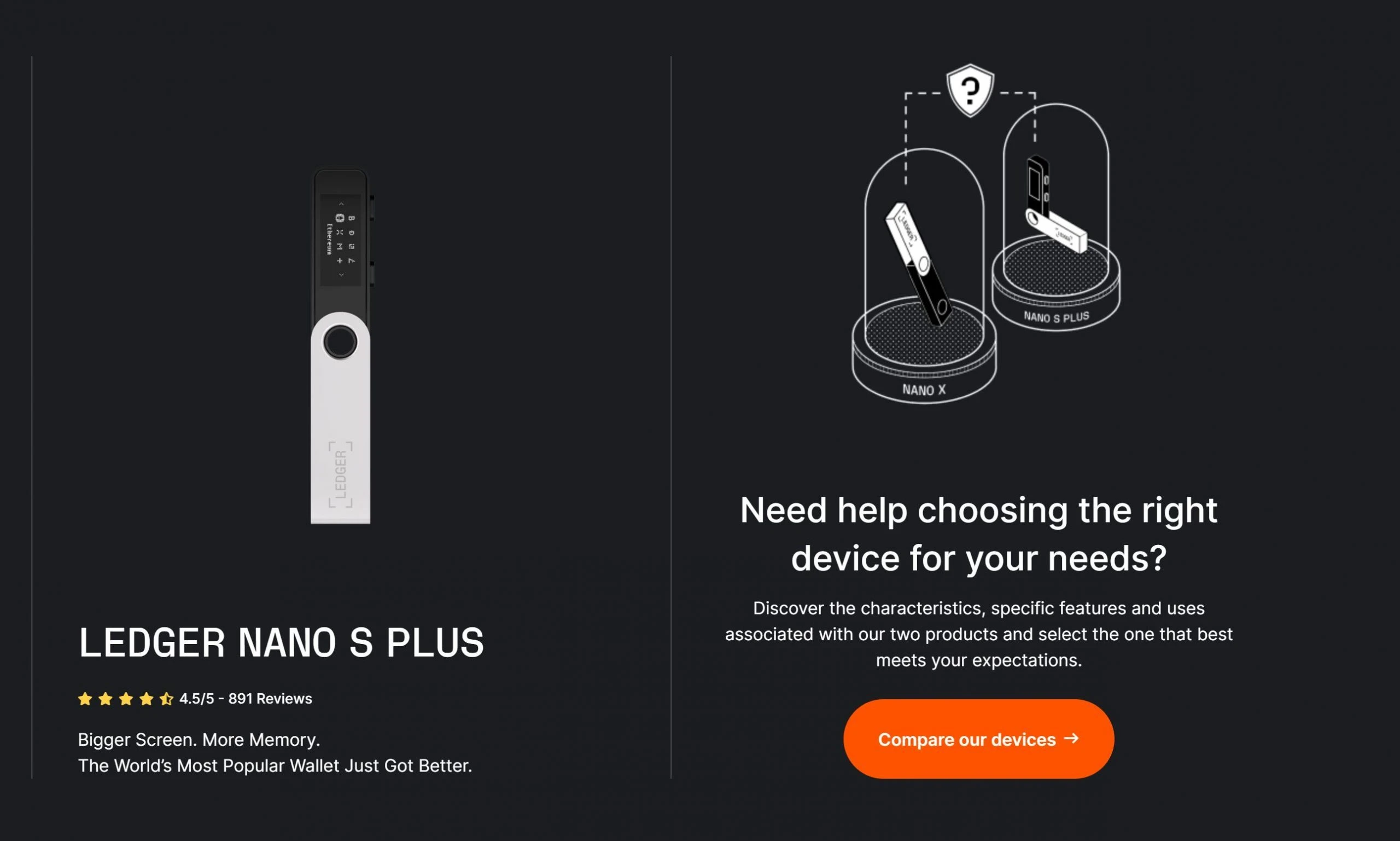
Ledger Nano S Plus Features
Large Display panel:
The first thing you’ll notice on the Ledger Nano S Plus is the large OLED display (128×32 pixels) that’s almost double the size of the one on the original Nano S. The large display, (1.) makes room for more data on your screen, (2 ) makes it easier to view transaction details and (3.) improves readability. So, if you want to upgrade from an outdated version of a crypto wallet, including Ledger Nano S, the Plus version is an ideal choice. A large screen allows you to view more apps and features at a glance.
Sleek design:
The Ledger Nano S plus comes with a sleeker and hotter design than its predecessor. Although it’s still plastic, unlike the Ledger Nano X, you’ll love the new design with the shoelace-like cover that prevents the cords from tangling.
Dual navigation buttons:
The Ledger Nano S Plus doesn’t have a touchscreen feature. Instead, it has a double switch on the side, which aids your navigation. Though it may be tiresome, the dual navigation buttons are easy to use and accurate. The original Nano S only had one navigation button, which could be quite confusing, especially for first-time users.
USB cable:
Among other things, the device comes with a USB-A to USB-C cable that you will use to link your device to a mobile phone or a PC. The device doesn’t have any form of wireless connection. While a Bluetooth feature may sound better, some investors think it may aid online attackers in stealing crypto assets. The original Ledger Nano S, on the other hand, came with a micro-USB cable, which is a tad outdated and has slower transfer speeds.
New Secure component:
The Ledger Nano S Plus has a secure element (SE) chip that provides the highest level of security for your digital assets. The SE chip is resistant to physical attacks and tampering, making it more secure than the original Nano S. It’s also resistant to electromagnetic injection, clock-glitching, and high-precision laser attacks. The CC EAL5+ certified secure chip makes the device the perfect choice to store your NFTs and crypto coins securely.
Ledger Live:
Ledger Live is a common term throughout this Leger Nano S Plus crypto wallet review. The Ledger Live is the user interface part of all ledger hardware units. Users install software on their PCs or mobile phones after purchasing a Ledger wallet. It is arguably one of the best-designed wallet interfaces currently. From its design to user-friendliness, the interface is an excellent addition to the device.
Services Offered by Ledger Nano S Plus Wallet
Cold storage:
Any wallet’s primary function is to store users’ crypto assets securely. The Ledger Nano S Plus wallet makes cold storage of crypto assets possible by making your private keys offline and keeping them there. This way, no one can access your crypto assets unless they come into physical contact with your hardware.
Crypto and app support:
The Nano S Plus supports more than 5,500 crypto assets. Like the Ledger Nano X, you can store up to 100 dApps. This maximizes your chances of holding all your favourite assets in one wallet. Of course holding a few crypto assets is a safer. However, having all assets in one place is more convenient, especially for a day trader.
Defi support:
The Ledger Nano S Plus gives you access to the world of DeFi (decentralized finance) and Web3. With this wallet, you can participate in a wide range of DeFi protocols and applications, such as lending, borrowing, staking, and a lot more. You can also use the wallet to interact with decentralized applications (dApps) on the Ethereum network.
As an investor, you can’t underestimate the ability to access all your favourite Defi platforms from one interface. Such a capability allows you to skip the tedious hassles of going out of your way to find a project, log into it and perform all related processes. Regarding defi support, the Ledger Nano S Plus wallet isn’t only secure but also boasts an in-built Defi support hub on the Ledger live app. This feature allows you to access various Defi services from your ledger wallet via the Ledger Live UI.
NFTs support:
With Ledger Live’s latest model, you can easily manage your NFTs on the Ledger Nano S Plus device. This is a huge improvement from the original Nano S, which didn’t support the storage of NFTs. You can view your NFT collection by opening the Ledger Live app and then clicking on Discover and launching the rainbow.me app. If you have dealt with NFTs, you probably understand how tedious it can be to find a reliable wallet for your tokens. Most crypto wallets either don’t work with NFTs or don’t have a way to showcase your tokens. Fortunately, the Nano S Plus wallet allows you to store, send, and receive NFTs directly from the Ledger Live user interface. You can sign off transactions from the interface transparently and simply.
Staking:
The Ledger Nano S Plus offers staking features. Staking is the locking of a portion of your cryptocurrencies for a certain period of time to earn interest. This is an ideal way for long-term investors to earn passive income from crypto. Ledger allows you to stake various coins through Ledger Live safely. You can earn 6% to 10% interest on Polkadot (DOT), Cosmos (ATOM), Tron (TRX), and Tezos (XTZ).
Ledger Nano S Plus Wallet Customer Support
One of the best things about Ledger is its customer support. The company has a dedicated customer support team that’s always willing to help you with any issues you may have. If you have questions about your Ledger Nano S Plus, you can visit their customer page, where you will find answers to common issues. You can also send them an email or a ticket with a detailed explanation of your situation.
Additionally, Ledger is active on Reddit, Twitter, Facebook, Instagram, and TikTok. Interact with their community, which shares similar ledger experiences, and learn more. Ledger doesn’t offer phone support for security reasons and for users’ safety.
Here are a couple of quick links to Ledger’s customer support. They’ll answer your queries, listen to your complaints, and provide the best way forward.
Security-Is Ledger Nano S Plus Safe?
The Ledger Nano S Plus is one of the safest hardware crypto wallets on the market today. The company has a good reputation and is known for its high-security standards. Here are some of the security features that make the Ledger Nano S Plus one of the most secure wallets:
- Secure Element (SE) Chip: The SE chip is a tamper-resistant chip that stores your private keys and signs transactions. This chip is resistant to physical and electromagnetic attacks.
- 2-Factor Authentication: The Ledger Nano S Plus supports 2FA, which adds an extra layer of security to your account. With 2FA, you’ll need your Ledger device and PIN code to access your account.
- Recovery Phrase: The recovery phrase is a 12-24 word phrase that’s used to recover your account if you lose your device. This phrase should be stored in a safe place and must not be shared with anyone.
- Passphrase: The passphrase is an optional extra security measure that adds an extra layer of security to your account. You’ll need your Ledger device and PIN code, as well as the passphrase, to access your account.
With such robust security features, you don’t have to worry about anyone making away with your digital assets. The Ledger Nano S is almost bulletproof in terms of security, but there was a minor incident in July 2020, where Ledger was hacked and 272,000 customers suffered data breaches, leaking sensitive personal information. However, no crypto was lost.
Ledger Nano S Plus Wallet Review – Pricing and Fees
You will incur a network fee when sending digital assets, which will influence how fast your transaction will be processed. High-fee transactions are given priority.
The ledger fee structure is divided into three standard modules: fast, medium, and slow.
- Fast: The transaction will be part of the next block. That may be in 10 minutes for BTC.
- Medium: The transaction will be included within three blocks( approximately 30 minutes for bitcoin).
- Slow: the transaction will be included approximately within six blocks ( an hour for bitcoin).
Alternatively, you can opt for the custom fee for advanced users. If you aren’t an expert, kindly stick to standard fee models, as custom fees are a bit complicated, and your transaction may end up stuck in the queue for a long time. Apart from network fees, no other charges are associated with the Nano S Plus wallet.
How much does the Ledger Nano S Plus wallet cost?
The Ledger Nano S Plus isn’t as affordable as its counterparts, but it gives bang for the buck. The wallet retails at $79, which is a bit pricey but worth it, given the features and security, the wallet offers. The Ledger Nano S doesn’t have any monthly or annual fees.
Ledger Nano S Plus Wallet Supported Tokens
The Ledger Nano S Plus supports a wide range of digital assets, like many top cryptocurrencies and crypto-derived tokens. Some of the most popular tokens supported by the Ledger Nano S Plus include:
- Bitcoin (BTC)
- Ethereum (ETH) and ERC-20 tokens
- Dogecoin (DOGE)
- XRP
- BNB Chain
- Cardano (ADA)
- Polygon (MATIC)
- Litecoin (LTC)
- Tron (TRX)
- Bitcoin Cash (BCH)
- Algorand (ALGO)
- Stellar (XLM)
- Zcash (ZEC)
- Cosmos (ATOM)
Step 1: First, visit the Ledger website and click “Get Started.” Select Ledger Nano S plus and download the Ledger Live App.
Step 2: Initialize the download and install the Ledger Live App program in your PC or mobile phone.
Step 3: Follow the instructions that pop-up to finish the installation and create a PIN for your app.
Step 4: Using the appropriate USB cable, plug your Nano S Plus into your PC or phone.
Step 5: On the Live Ledger App dashboard, click “Connect Wallet.” Select your device and connect it.
Step 6: Select “Set up as new wallet” and complete the steps that follow using the two Nano S+ buttons.
Step 7: 24 words will be provided. These are your security seed phrases. Write them down as a backup on recovery sheets provided inside the orange card, then click “I have backed up my seed phases.”
Step 8: The device will require you to confirm your seed phrases to ensure you recorded them accurately. Your wallet will be ready as soon as you confirm them.
Step 9: You can now activate other security features such as 2FA and start using your Ledger Nano S Plus wallet.
Alternatives to the Ledger Nano S Wallet
Ledger Nano S Pus vs. Ledger Nano S
As mentioned earlier the “Plus” suffix usually denotes some level of superiority, but how does the Ledger Nano S Plus stack up against the original Ledger Nano S Wallet?
In terms of storage space, the plus version clearly takes the space. While the Ledger Nano S can only hold up to 3 different wallets, its plus counterpart can hold more than 100 different wallets, giving it the upper hand.
While both wallets have display screens, the Ledger Nano S Plus’s screen is way better. Its 128 x 64 pixels screen is slightly better compared to the Nano S’s 128 x 32 pixels screen. However, in terms of functionality, both screens achieve the same purpose. Also, while the Ledger Nano S plus uses a USB type C cable for connecting to a PC, its counterpart, the Nano S, uses the slightly dated micro-USB for the same. As you’d expect, the Ledger Nano S Plus is slightly more expensive than the Nano S at $79, while the Ledger Nano S costs $59.
That said, there are still quite a handful of similarities between the two. For starters, both don’t have an internal battery and need to connect to a device to power up. Both also have navigation buttons for navigating and confirming transactions.
Ledger Nano S Plus vs. Ledger Nano X
Aside from the Ledger Nano S, the Ledger Nano X is giving the Nano S Plus a run for its money, but they have quite some similarities right from the body. Both sport the same 123 x 64 pixels OLED screen, but the Nano X has a glossy finish, while the Nano S Plus has a sleek matte finish. However, instead of the buttons being on top like with the Nano S and Nano S Plus, the Nano X has two large buttons beside the screen.
The Ledger Nano X is more expensive than the Nano S Plus at $149, while the latter only costs $79. Both can store 100 plus crypto wallets and connect to devices with a type-C connector. Perhaps the only notable difference between the Nano S Plus and the Nano X is that the latter supports Bluetooth connectivity. Both the Nano S and Nano S Plus don’t have this feature. Another major difference is that the Nano X has an internal battery that can last for 8 hours on a single charge, while the Nano S Plus should be plugged in at all times.
How Private Is the Ledger Nano S Plus Wallet?
Ledger clearly prioritized privacy and anonymity when designing the Ledger Nano S plus. First, the wallet doesn’t require users to go through the regular KYC procedures when setting up an account. This means that you don’t have to share your personal information, such as your name, address, or email address, with the company.
Second, the Ledger Nano S doesn’t store any of your personal information on the device. All of your data is stored offline on the secure element chip. Even if someone hacks into the device, they wouldn’t be able to access your personal information.
Third, the Ledger Nano S Plus uses a 24-word recovery phrase to recover your account. This phrase is generated offline and must be stored in a safe place. If you lose your device, you can use this phrase to recover your account, without reaching out to any third party or Ledger itself.
Who Should Use the Ledger Nano S Plus Wallet?
The Ledger Nano S Plus wallet is a gift to the crypto community, offering a safe and secure place for crypto holders to store their digital wealth. However, the hardware wallet is especially ideal for:
- crypto holders who deal with multiple currencies
- Crypto investors looking to stake their crypto for rewards
- NFT traders and collectors
- Crypto holders, traders, and investors who value their privacy
Who Might Not Benefit From Using the Ledger Nano S Plus Wallet?
The Ledger Nano S Plus wallet is one of the best hardware crypto wallets on the market. However, it’s not for everyone. The hardware wallet might not be ideal for:-
- People who are new to cryptocurrency and lack technical knowledge
- People who only deal with one or two cryptocurrencies
- People looking for a FREE platform to store their crypto
Buying a Ledger Nano S Plus Wallet
You can buy a Ledger Nano S Plus wallet for only $79 from the official website. However, the company doesn’t ship to all countries. So, if you’re located in a country where Ledger doesn’t ship, you can buy the hardware crypto wallet from an authorized reseller.
When buying from an authorized reseller, make sure that the reseller is reputable and also has a good track record. Lastly, be on the lookout for any offers or discounts to snag one for a steal.
Ledger Nano S Plus Review: Final Thoughts
Overall, the Ledger Nano S Plus is one of the best hardware wallets on the market. It’s easy to use, supports a wide range of digital assets, and is also very secure. If you’re looking for a safe and reliable place to store your digital wealth, the Ledger Nano S Plus wallet is a great option. What’s more, you can also store your NFTs and stake crypto for rewards.
The Ledger Nano S Plus is truly a refinement of the Ledger Nano S and a must-have for any serious crypto enthusiast.
Is the Ledger Nano S Plus Wallet Worth It?
Throughout this Ledger Nano S Plus review, it’s evident that this hardware is a gem. This wallet offers the same features as all other Ledger wallets except Bluetooth. Security is a primary factor when looking for the best bitcoin wallet to buy. The Nano S Plus is a product of a reputable security firm. Hence, we are confident in its security features.
Additionally, the wallet supports NFTs and DeFi in general. Hence, it’s an excellent start for beginners looking to enter Web 3. This wallet is a top pick compared to other Ledger wallets if you aren’t looking for a Bluetooth-compatible wallet.
Get the Ledger Nano S plus for an affordable, feature-packed, beginner-friendly crypto wallet.
Ledger Nano S Plus Review: The Highlights
- Seamless, easy-to-use interface
- Secure element chip integration for unmatched security
- multi-currency support
- Allows staking and support NFTs
Ledger Nano S Plus Review: The Lowlights
- Not the most affordable wallet
- Not compatible with iOS devices
- Lack of Bluetooth capability
- Doesn’t have a battery
Ledger Nano S Plus Review: The In-Betweens
- Portable hardware wallet
- Passphrase for asset recovery
- Open source
How to Use a Ledger Nano S wallet?
In partnership with third-party applications, like Banxa, Coinify, and Moonpay, the Ledger allows you to buy and sell crypto assets directly on the unit. These third-party apps act as intermediaries between the fiat and crypto world and let you use your native dollars to buy digital assets.
To use the Ledger Nano S Plus wallet, you will first need to connect it to a mobile phone or PC using the USB cable, then install the Ledger Live software. Next, add relevant applications to your device. These apps represent crypto assets like Bitcoin and Ethereum.
To add apps to your ledger:
Step 1: Select “Manager” in the left-hand sidebar of Ledger Live.
Step 2: Next, click “Allow Ledger Manager” on your wallet.
Step 3: The Manager will show your device information and the App catalogue.
Step 4: Search for the relevant app to install (install bitcoin app for Bitcoin) in the App catalogue.
Step 5: Click the Install button of the app.
After installing an app, you will be requested to add an account. You need to go to the “portfolio” section of Ledger Live to do so and you’ll be good to go. Your account is ready for use. Enjoy the Ledger Nano S Plus experience by
After installing your apps and adding accounts, you can start sending and receiving crypto directly via the Ledger Live app. Visit the “accounts” section of Ledger Live and tap on the relevant account, or use the “send” and “receive” buttons in the sidebar.
FAQs
Is Ledger Nano S Plus wallet Available on iOS and Android devices?
The Nano S Plus is only available on Android devices. iOS users may try the Ledger Nano X wallet.
What are the benefits of using the Ledger Nano S Plus wallet?
Ledger Nano S Plus users will enjoy 1.5mb storage space, 5500+ cryptocurrencies support, DeFi and NFT support, staking services, and solid security for their crypto assets.
How secure is the Ledger Nano S Plus wallet?
Besides having top-notch security features, the Ledger Nano S Plus is a cold hardware wallet that stores your funds and private keys offline. Also, the device is a product of a notable security firm and has never been hacked.
How can I get started with the Ledger Nano S Plus wallet?
The first step is to buy your wallet from a reputable seller, especially the firm’s website. The wallet comes with a manual to guide you in the installation process.
How easy is it to use the Ledger Nano S Plus wallet?
The Ledger Nano S Plus is beginner-friendly, thanks to its simple design. You must press either or both of the dual navigation buttons on the side to operate it.
How user-friendly is the Ledger Nano S Plus wallet?
You don’t need to be a crypto nerd to use the ledger Nano S Plus wallet. The wallet is perfectly designed for all levels of investors.
How fast are Ledger Nano S Plus wallet transactions?
Crypto transactions rate don’t depend on the wallet you are using but on the blockchain and fee you choose. If you wish your transaction to be completed fast, you will have to pay a higher network fee.
Where can I find a Ledger Nano S Plus wallet review?
You will find the most authentic Ledger Nano S Plus review on the firm’s website and community websites like Trust pilot. We also understand the need for genuine, informative crypto wallet reviews. That’s why we invest our time in bringing you genuine crypto wallet reviews.
What happens if I lose my Ledger Nano S Plus wallet?
Losing your Ledger Nano S Plus wallet isn’t the end of the road. You can use the 24-word recovery phrase to recover your digital assets. Thieves can’t access your funds even if your device is stolen unless they know your secret recovery phrase.
Where can I buy the Ledger Nano S Plus wallet?
We advise buying your Ledger Nano S Plus wallet from the company’s website. Don’t go for cheaper options that may cost you the authenticity and security of your device.