MetaMask Wallet
4.4
Main Selling Points
 Free
Free  Fees : Variable
Fees : Variable  450,000+ Cryptos
450,000+ Cryptos Metamask Basic Information
The unprecedented growth of DeFi over the past few years has spurred a wave of innovation that has taken the crypto world by storm. No conversation about DeFi is complete without mentioning crypto wallets like MetaMask and its main competitor, Trust Wallet. Wallets like Metamask have grown to become the epitome of DeFi innovation with unmatched safety, anonymity, versatility, and ease of use. Crypto holders now have a safe haven where they can store their digital assets securely. MetaMask is a popular ETH wallet choice for millions in the crypto community. This is largely because of its multi-currency support, easy setup process, and anonymity. It’s an excellent option for both beginner and expert crypto investors, token traders, crypto gamers, and game developers. What’s more, MetaMask wallet is free to download on all platforms. Today’s post will take a deep dive into the MetaMask wallet, examining its core features, pros, cons, and the intuitiveness of its interface. That way, you can decide whether MetaMask is the right wallet for you. Let’s dive right in.- Pros
- Supports more than 450,000 different tokens.
- Seamless installation and setup process.
- -Provides easy access to the Ethereum blockchain, including dApps.
- MetaMask is free to download on all platforms.
- Integrate with hardware wallets for easy crypto transfer.
- Open source software.
- Cons
- Only supports Ethereum based products.
- Customer service is limited.
- Regional restrictions can limit some crypto purchases.
What is the MetaMask Wallet?
The MetaMask wallet launched back in September 2016, making it a pioneer among decentralized Ethereum apps. It received more than a rousing welcome from Ethereum hardliners, who now had a non-custodial wallet for their digital assets. The surge in popularity of the wallet led to the creation of a mobile version of the wallet in 2019. This engendered a wave of new users from the global market, particularly from the Philippines, Brazil, China, and India.
What makes MetaMask such a standout wallet is the fact that it supersedes its function of storing crypto and other digital assets. It also opens up an entire universe of DeFi apps and a global community of crypto enthusiasts. With MetaMask, users from across the spectrum can interact with dApps and approximately 17,000 Web3 domains. It’s particularly favoured among collectors because it gives them access to the world’s largest NFT marketplace, Opensea. One of the biggest selling points of MetaMask is its ability to simplify Ethereum storage and trading for beginners. The wallet is not only easy to download and set up, but it also boasts an intuitive user interface for seamless use.
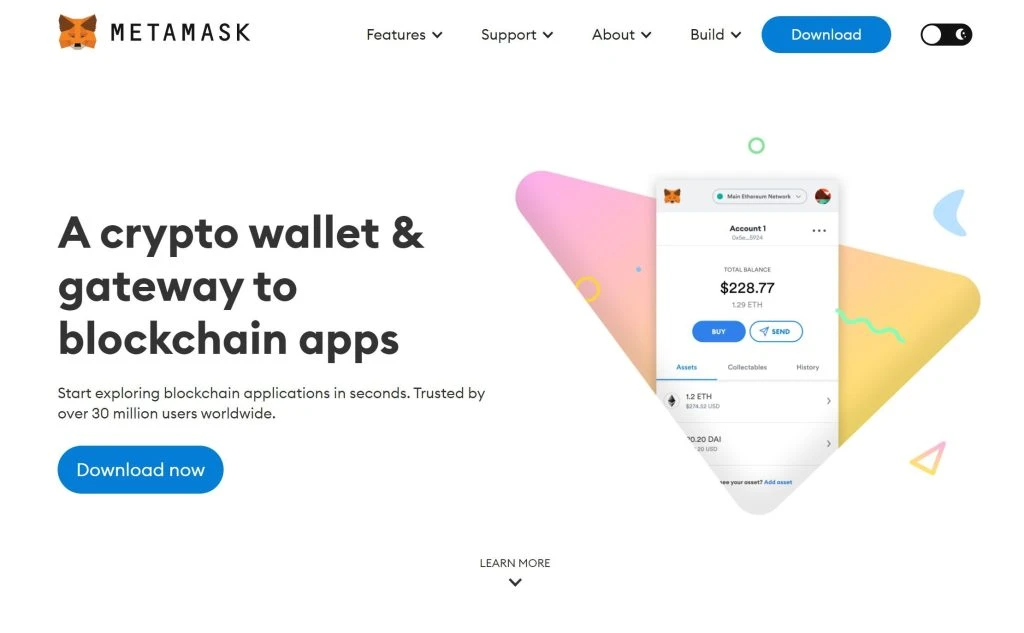
MetaMask Features
Multi-currency support:
MetaMask supports more than 450,000 ERC-20, ERC-721, and ERC-1155 tokens. These include popular digital assets such as Ethereum (ETH), MetaHash Coin (MHC), Binance Coin (BNB), Bitcoin Cash (BCH), Litecoin (LTC), and Ripple (XRP). The MetaMask wallet is also compatible with Polygon, Binance Smart Chain, and Avalanche. In a nutshell, MetaMask gives you the ability to trade in most major digital currencies without any hassle.
Compatible with hardware wallets:
MetaMask is compatible with hardware wallets like Trezor and Ledger, allowing you to easily transfer your digital assets from one place to another. MetaMask also has a built-in MetaMask Connect feature that allows you to access your MetaMask account on any browser or device. Other hardware wallets supported include, AirGap Vault, Keystone and Lattice.
Staking and rewards:
MetaMask takes full advantage of Web3 technology and allows users to stake their digital assets and earn interest on their holdings. MetaMask also allows users to participate in airdrops and other crypto giveaways.
In-app purchasing:
MetaMask has partnered with major exchanges and DeFi protocols to offer in-app purchasing of digital assets. MetaMask currently supports credit and debit card purchases from Coinbase, Ramp Network, Wyre, Simplex, and Changelly.
NFT compatibility:
MetaMask is fully compatible with NFTs, making it the perfect wallet for gamers and NFT collectors. MetaMask also allows access to popular NFT marketplaces like Opensea, Rarible, and SuperRare.
Seamless user interface:
MetaMask’s user interface is designed for seamless use, even for beginners. MetaMask also offers an in-built MetaMask Swaps feature that allows users to easily trade their digital assets without having to leave the MetaMask app.
Top-notch security:
MetaMask is a non-custodial wallet, which means that your digital assets are always under your control. MetaMask also supports cutting-edge security features like 2FA and biometric authentication to protect your account from unauthorized access.
What Are the Services Offered By MetaMask Wallet?
Digital Asset Storage:
One of the primary services offered by MetaMask is the storage of various digital assets. These assets include 450,000 plus cryptocurrencies and NFTs. What’s more, MetaMask also offers MetaMask Connect, a service that allows users to access their MetaMask wallet from any browser or device. You may also consider this platform if you want to get involved in Ethereum mining.
In-App Purchases:
MetaMask has partnered with some of the biggest names in the cryptocurrency industry to offer in-app purchases of digital assets. These include Coinbase, Ramp Network, Wyre, Simplex, and Changelly. With MetaMask, users can buy crypto and NFTs without having to leave the MetaMask app.
Crypto Exchange:
With MetaMask’s swap feature, users can easily trade their digital assets without having to leave the MetaMask app. MetaMask also supports a wide range of digital currencies, making it the perfect wallet for those looking to invest in multiple assets.
NFT Marketplace:
MetaMask is fully compatible with NFTs, making it the perfect wallet for gamers and NFT collectors. MetaMask also allows access to popular NFT marketplaces like Opensea, Rarible, and SuperRare
MetaMask Customer Support
It’s not uncommon to encounter a few issues while using your MetaMask wallet. Thankfully, the wallet has 24/7 customer support to address any queries or grievances you might have. MetaMask’s help center is your one-stop shop for any MetaMask-related issues. There you can submit a request and get a swift response from MetaMask’s support team
If that doesn’t answer your query, you can check out MetaMask’s extensive FAQ section. It contains detailed articles on a wide range of topics, from MetaMask basics to troubleshooting tips. MetaMask also has an active community on Reddit and social media platforms where users can interact with each other and MetaMask’s team of moderators. The MetaMask subreddit is a great place to ask questions, give feedback, and stay up-to-date on MetaMask news. However, it’s not ideal for urgent issues since it takes some time to get a response from one of the community members. Also, not all responses will be 100% accurate and answer your question.
It’s worth noting that MetaMask will never ask you for your secret recovery phrase, including the support team. So, if you’re ever asked for this piece of information, it’s a scam. Check out MetaMask’s security center for resources on how to keep your MetaMask wallet safe from hackers.
That said, here are a few links to MetaMask’s support services:
MetaMask Security: Is MetaMask Safe?
Unlike competitors like the Coinomi wallet, Security is a primary consideration when choosing a wallet, hot or cold. It’s safe to say that security isn’t MetaMask’s strongest area, partly because it’s not a full-node wallet. Being an SPV wallet, it relies on third-party nodes to verify transactions, which can be a security risk. You’d be surprised to learn that MetaMask isn’t responsible for its Ethereum servers. Instead, it outsources it to Infura, which is a subsidiary of Amazon Web Services. The platform has been criticized before for being a weak point of the entire Ethereum network. Luckily, advanced users can connect to their own Ethereum nodes, but it leaves a large pack of ETH beginners in the dark.
MetaMask has also been the target of various security breaches and hacks in the past. In July 2018, MetaMask’s Chrome extension was hacked, and users’ private keys were stolen. The hackers then used those keys to steal over $150,000 worth of Ethereum from MetaMask users’ wallets. Since then, MetaMask has beefed up its security, but it’s still not impenetrable.
In 2019, MetaMask was again in the news for all the wrong reasons. A new phishing attack was discovered that could’ve allowed hackers to steal users’ private keys and drain their MetaMask wallets. The attack was carried out by creating a fake MetaMask website and luring users to it. Once the users input their MetaMask seed phrase, the hackers had access to their MetaMask wallets and could’ve stolen all their ETH.
These incidents have dealt a huge blow to MetaMask’s security reputation, but that doesn’t mean the wallet is completely defenceless. MetaMask has implemented a few security features to protect user funds. Here are a few notable MetaMask security features.
- Password protection: MetaMask is password-protected, and you can’t access your MetaMask account without the correct password. It’s up to you to create a password that’s unique and hard to guess. MetaMask also recommends using a password manager to generate and store your MetaMask password.
- Private keys: MetaMask stores your private keys locally on your device, and they’re never shared with MetaMask’s servers. This means that only you have access to your MetaMask account, and MetaMask can’t reset your password or access your MetaMask wallet if you forget it.
- Seed Phrase: Your seed phrase is MetaMask’s equivalent of a private key. It’s a 12-word phrase that you need to use to access your MetaMask account. If you lose your seed phrase, MetaMask can’t help you recover it. This means all your digital assets will be gone for good.
MetaMask Wallet Review: Pricing and Fees
As mentioned earlier, MetaMask is free for both PCs and Android and iOS devices. This makes it an excellent choice for ETH holders on a tight budget. What’s more, MetaMask is an open-source wallet, which means its code is available for anyone to review.
MetaMask also doesn’t charge any fees for sending or receiving ETH. MetaMask does, however, charge a gas fee for every Ethereum transaction you make. Gas fees go to the miners who process MetaMask transactions on the Ethereum network, not MetaMask itself.
The wallet doesn’t have control over how much you’re charged in gas fees. The amount you pay in MetaMask gas fees depends on the traffic on the Ethereum network, which can be high during peak times. You can check MetaMask’s gas prices before making a transaction to see how much it’ll cost. MetaMask also has a few other features that’ll cost you money. For instance, MetaMask’s in-wallet token swap feature will charge you a 0.3% to 0.875% fee on every trade.
MetaMask Wallet Supported Tokens
MetaMask wallet not only supports ETH but also supports all ERC-20 tokens, which are Ethereum-based digital assets. This means you can use MetaMask to store, send, and receive any ERC-20 token. Here’s a list of some of the most popular coins and tokens supported by MetaMask:-
- Ethereum (ETH)
- Augur (REP)
- Basic Attention Token (BAT)
- 0x (ZRX)
- Civic (CVC)
- District 0x (DNT)
- Golem (GNT)
- OmiseGO (OMG)
MetaMask also supports stable coins like Dai (DAI), USDC, and TUSD. Unfortunately, the wallet doesn’t support Bitcoin (BTC) or any other non-ERC20 tokens.
How to Setup a MetaMask Wallet?
MetaMask’s user interface is clean and easy to use. The dashboard shows your MetaMask account balance, recent transactions, and a few other options. As mentioned earlier, MetaMask is one of the easiest wallets to set up, making it a popular choice for crypto beginners and experts alike. Here’s how you set up MetaMask.
Mobile Setup
Step 1: Download MetaMask from the Google Play Store or Apple App Store.
Step 2: Open MetaMask and click “Create a Wallet.”
Step 3: Choose a strong password, then click “Create Password.” MetaMask will now generate a seed phrase for you.
Step 4: Write this down somewhere safe, as you’ll need it to access your MetaMask account if you lose your private key.
Step 5: Click “I’ve Copied It Somewhere Safe.” MetaMask will now ask you to verify your seed phrase.
Step 6: Type in the first word of your seed phrase, then click “Verify & Continue.” Repeat this process until you’ve verified all 12 words of your MetaMask seed phrase.
Step 7: Once you’re done, MetaMask will ask you to set a 4-digit PIN code (optional but highly recommended).
Step 8: MetaMask will now show you your MetaMask wallet address for receiving ETH and ERC-20 tokens..
Desktop Setup
Step 1: Go to MetaMask.io and click “Download MetaMask.”
Step 2: MetaMask will now download a file called MetaMask.extension- a Chrome extension that you need to install in order to use MetaMask.
Step 3: Once the download is complete, open the MetaMask.extension file and click “Add to Chrome.”
Step 4: Click “Add Extension” in the pop-up- Install MetaMask and open the extension.- Click “Create a Wallet.”
Step 5: Choose a strong password, then click “Create Password”. MetaMask will now generate a seed phrase for you.
Step 6: Write this down somewhere safe, as you’ll need it to access your MetaMask account if you lose your private key.
Step 7: Click “I’ve Copied It Somewhere Safe”. MetaMask will now ask you to verify your seed phrase.
Step 8: Type in the first word of your seed phrase, then click “Verify & Continue”. Repeat this process until you’ve verified all 12 words of your MetaMask seed phrase.
Step 9: Once you’re done, MetaMask will ask you to set a 4-digit PIN code (optional but highly recommended). MetaMask will now show you your MetaMask wallet address for your tokens. You’re good to go!
Are There Any MetaMask Wallet Alternatives?
If you’re looking for a MetaMask alternative, there are a few other popular options to choose from. MetaMask’s main competitors are Trust Wallet and Atomic Wallet. Aside from these, you can also consider less popular options like:
– Exodus Wallet
-Coinbase Wallet
– MyEtherWallet (MEW)
– Coingate Wallet
– Coinomi Wallet
– Electrum
– Mycelium
MetaMask vs. Trust Wallet
MetaMask is a great wallet, but Trust Wallet is certainly giving it a run for its money. Both of them are non-custodial hot wallets that are easy to set up and support a wide range of assets. However, unlike Metamask, Trust Wallet supports more than a million different digital assets, including both Bitcoin and Ethereum tokens, giving it a clear edge over its rival that only supports tokens on the Ethereum blockchain.
When it comes to ease of use, MetaMask easily takes the cake. Not only is the interface easier to use, but Trust Wallet lacks PC support. That means you can only access the wallet through your android or iOS device. On the other hand, Trust Wallet allows users to purchase cryptocurrency directly with their credit cards. Both wallets are free so you don’t need to worry about acquisition cost. Of course you will foot the network fee for every transaction. We think these two products compare well, and have very minute differences. As indicated, Trust Wallet is a better feat if you are interested in non-Ethereum tokens. Otherwise, stick to MetaMask.
MetaMask vs. Atomic Wallet
Atomic Wallet is a MetaMask alternative that supports 300+ cryptocurrencies, including all the major ones like Bitcoin, Ethereum, Litecoin, etc. It’s a non-custodial wallet which means you control your private keys and can make transactions without having to go through a third party. Although MetaMask supports 450,000 plus tokens, Atomic Wallet provides more variety in terms of chain networks supported. MetaMask doesn’t support fiat currencies like USD or EUR, whereas Atomic Wallet does.
One of the main differences between the two is that MetaMask is a browser extension while Atomic Wallet is a desktop application. That means MetaMask can be used on any browser while Atomic Wallet can only be used on the computer it’s downloaded to. MetaMask gets the edge here because of this flexibility. On matters of security, MetaMask is better with enhanced security features and better customer support.
For more wallet comparisons, you might want to check out Circle Wallet and how it compares to Metamask and other crypto wallets.
How Private Is MetaMask Wallet?
MetaMask is one of the most private software wallets you can get your hands on today. First off, it’s a non-custodial wallet, which means you hold the private keys to your own MetaMask account. Also, it doesn’t require any personal information from you when you set up an account, so it’s pretty private as far as cryptocurrency wallets go.
MetaMask uses a seed phrase to generate your MetaMask account’s private keys. This will help you restore all your digital assets should you lose your private key. MetaMask also encrypts your seed phrase with a password, so even if someone were to get their hands on your seed phrase, they wouldn’t be able to access your MetaMask account without your password.
However, it’s worth noting that MetaMask stores your private key on your browser’s server. This could potentially be a security risk, although MetaMask has taken measures to ensure that your private key is well protected. Overall, MetaMask is a pretty secure and private wallet option.
Who Should Use the MetaMask Wallet?
MetaMask is an easy-to-use wallet, making it an ideal option for crypto beginners and crypto holders who mainly deal in Ethereum-based tokens. It’s also a great choice for those who are looking for a non-custodial wallet that gives them complete control over their private keys.
People who love switching between their software and hardware wallets can also have a field day with MetaMask. That’s because it allows the seamless transfer of digital assets to and from these two wallet types.
Who Might Not Benefit From Using the MetaMask Wallet?
MetaMask might not be the best wallet for people who are looking for a comprehensive solution that supports an extensive range of digital assets across many blockchains. MetaMask only supports tokens on the Ethereum blockchain, which limits its appeal to some extent.
MetaMask is also not ideal for those who are looking for a wallet that allows them to purchase cryptocurrencies directly with fiat currencies. MetaMask doesn’t support the direct purchase of digital assets with fiat, so you’ll have to look elsewhere if that’s what you’re after. If you’re also extremely security-conscious and have a budget, you might want to consider hardware wallets like the Ledger Nano X and the Trezor One instead.
MetaMask Wallet Review: Final Thoughts
MetaMask is one of the most popular cryptocurrency wallets around, and it’s not hard to see why. It’s easy to use, supports a wide range of digital assets, and is pretty secure. MetaMask also doesn’t require any personal information from you when you set up an account, so it’s pretty private as far as cryptocurrency wallets go.
If you’re an Ethereum enthusiast or an ERC-20 token holder, then MetaMask is just what the doctor ordered. If you want coin and blockchain variety in your crypto wallet, you’ll have to explore other options.
Ethereum Wallet Review: The Highlights
- Non-custodial wallet
- Seed phrase for asset recovery
- Intuitive user interface
- Seamless integration with hardware wallets
Ethereum Wallet Review: The Lowlights
- Only supports ETH and EC-20 tokens (no BTC)
- No app for PC (Windows and macOS)
- More than a few security issues
- Account backup (automatic)
Ethereum Wallet Review: The In-Betweens
- Passphrase support
- 4-digit PIN for security
Step 1: Open your MetaMask wallet and click the ‘Send’ button.
Step 2: Copy and paste (or type) the Ethereum address of the person you’re sending crypto to in the ‘Recipient Address’ field.
Step 3: Choose the amount of ETH or ERC-20 token you want to send in the ‘Amount’ field.
Step 4: Click the ‘Send’ button to initiate the transaction.
FAQs
Is MetaMask Wallet available on Android and iOS devices?
Yes, MetaMask is available on both Android and iOS devices and you can download it from the Google Play Store and App Store respectively.
What are the benefits of using the MetaMask wallet?
MetaMask is a secure, convenient, and easy-to-use wallet that supports a wide range of digital assets. MetaMask also doesn’t require any personal information from you when you set up an account, which ensures users’ privacy.
How secure is the MetaMask wallet?
MetaMask is a pretty secure wallet, but it’s not perfect. MetaMask has had a few security issues in the past, but the team has worked hard to fix them. MetaMask is also working on implementing new security features, so the wallet should only get more secure over time.
How can I get started with MetaMask wallet?
MetaMask is a pretty easy wallet to use, even for beginners. All you need to do is download the app on your smartphone or visit the MetaMask website on your PC. Once you’ve created an account, you can start sending and receiving crypto right away.
How easy is it to use MetaMask wallet?
MetaMask is one of the most user-friendly cryptocurrency wallets available. The wallet has a clean and intuitive interface that makes it easy to use, even for beginners.
How fast are MetaMask wallet transactions?
Transactions are usually pretty fast, depending on the cryptocurrency you’re using. MetaMask also doesn’t require any confirmation from you for each transaction, which makes it even faster.
Where can I find a MetaMask wallet review?
MetaMask is a pretty popular wallet, so you can find reviews of it all over the internet. You can also check out authority review sites like Trustpilot to get a firm idea of what to expect from the wallet.
What happens if I lose my MetaMask wallet private key?
If you lose your MetaMask wallet private key, you can use your seed phrase to recover your account. MetaMask also offers an account backup feature that makes it easy to recover your account if you ever lose your device.
Where can I buy the MetaMask wallet?
MetaMask is a free wallet, so you don’t need to buy it. You can simply download it from the MetaMask website or app store.