Trezor One Wallet Review
4
Main Selling Points
 $59 - $69
$59 - $69  Fees : Variable as per user preference
Fees : Variable as per user preference  1000+ Cryptos
1000+ Cryptos Trezor One Basic Information
Cold wallets carry the day when it comes to the safe storage of cryptocurrencies in this era. Trezor One, launched by legendary software developer SatoshiLabs on the 29th of July 12, 2014, was the world's first hardware wallet. As they say, old is gold; the crypto storage device remains dominant even with the rise of numerous competing products like Ledger. So we've got a solution if you are looking for dependable, secure, portable, affordable, and classy cold storage for your cryptocurrencies. Trezor One is one of our top recommended hardware wallets. We call it an oldie but goodie bitcoin wallet. It's also popular in the larger crypto community due to its immense benefits, including user-friendliness. Stick with us to the end as we bring you an exclusive Trezor One hardware wallet review.Trezor One Pros & Cons
- Pros
- Supports more than 1000 cryptocurrencies+ ERC20 tokens.
- Ultra-smooth installation and setup.
- High-ranking security reputation.
- The screen offers added security layer and verification.
- Affordable crypto cold storage wallet.
- Classy and appealing hardware device.
- Supports recovery phrase for lost wallets.
- Cons
- Out of reach for low-budget crypto users.
- Does not support iOS.
- Only a few cryptos can be purchased with FIAT.
What is a Trezor One Wallet?
Trezor One is the oldest multi-currency crypto hardware wallet. The Prague-headquartered developer, SatoshiLabs, released its prototype in 2012 before finally launching Trezor Model One in 2014. The device is currently available in at least 150 nations worldwide and enjoys a reputation as one of the safest cold wallets. The shock is on you if you think the over-7-year-old technology is already too outdated to keep up with new kids on the block. Trezor One is like that old man who limbs around with the charm of an alpha young lad as if age stopped catching up with him. Crypto hardware wallets have remained competitive and are still one of the best storage preferences among blockchain enthusiasts. A great merit of the Trezor One is that it’s among the easiest hardware wallets to set up and use. The entire software installation and setup process doesn’t last more than five to ten minutes, and you could start using the storage device immediately. All you need to do is plug in your Trezor device to a computer, access the software, and follow a self-installation guide. This is way easier than competing products requiring users to install a unique web plugin wallet for each new crypto. When buying crypto, you don’t have to purchase your digital coins elsewhere and send them to your Trezor One wallet. Instead, the hardware device offers exchange services for direct crypto purchasing through the Trezor Wallet App. No wonder it’s been continuously rated the best cold storage wallet for beginners.
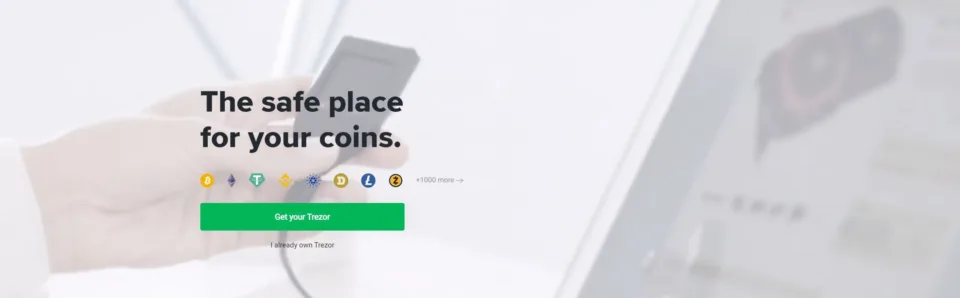
Wallet Features
Password-less Login:
The Trezor One wallet has a feature that lets users login securely without being prompted to insert their hardware password. Passwordless authentification is made possible by the FIDO2 standard, a system that relies on public cryptography for safe logins. When implemented, users skip the traditional login process of entering a username and password. As a Trezor one owner, you should definitely take advantage of this feature for a one-click secure login whenever you want to transact.
Factor Authentication (2FA):
As it sounds, 2FA is a digital verification process where a user only gets access to an electronic application or website upon successfully presenting double proof of possession. A classic method uses a 4 or 6 digits code that is either sent to your phone and email or generated by a third-party external authentication app like the Google Authenticator. Trezor one works effectively with the Universal Second Factor Application (U2F App) to provide an added security layer. The main advantage of activating this feature is that it protects your funds by putting the full security of your Trezor One blockchain wallet in your hands.
Secure Admin SSH Access:
Secure Socket Shell (SSH) is a safe network protocol that allows admins to access a remote computer. It provides strong encryption as data moves in between two computers and prevents any forms of leakages during the process. This means that one can transfer files and perform complex tasks from one computer to another without any risk of a security breach. If you thought Trezor One wallet was too old, you’d be surprised to discover that it’s one of the few crypto hardware wallets that provide this technology to wallet holders.
Anonymity:
Trezor One is a non-custodial wallet that sticks to the founding blockchain tenets of anonymity. The wallet doesn’t enforce any KYC procedures since blockchain protocols verify and confirm all transactions. You won’t be required to submit your address selfie or picture of your ID, not even your name.
Multi-Currency Support:
Trezor supports more crypto options than any other hardware. You’ll be able to use it for over 1000 cryptocurrencies and altcoins. This is convenient and eliminates the need to have many crypto wallets for different coins.
Offered Services
Storage
Storage is the primary function of the Trezor One wallet. Trezor One is a hardware storage device that keeps your digital tokens offline. The truth is that when you own crypto like bitcoin, it will never leave the blockchain—only the ownership of the address to those specific coins in the blockchain changes. Crypto wallets like Trezor One give us an interface for interacting with the coins that we own in a specific blockchain. Therefore what is actually stored in your blockchain wallet is the private key, which is the actual proof of ownership.
Offline Storage and Backups
All of the cryptocurrency stored on the Trezor is stored securely offline, as Trezor is strictly a cold storage offline hardware wallet. Even the backup is stored offline as the user is supposed to write down their mnemonic backup seed on a piece of paper and keep it in a physically secure location. So, if the Trezor is destroyed, lost, stolen, or your PIN is forgotten, it can be fully restored offline by entering your mnemonic backup seed on a new Trezor device.
Currency Exchange
One thing that makes hardware wallets expensive to use is their lack of an exchange feature, meaning you always have to send your coins to an external exchange to sell or swap your digital currencies and return them back to your wallet. This can be a costly affair. Trezor One is a versatile all-in-one cold storage device that has partnered with a third-party exchange to enable users to access all exchange services from within the wallet.
Sign & Encrypt with GPG
GPG enables encryption of sensitive data and files. It’s key for security, especially in the crypto sector, where hackers always look for the slightest opportunity to steal your money. Trezor One is integrated with this technology to enable users authenticate web tunnels, sign emails and software packages, encrypt files, and manage passwords. This feature also ensures that the keys generated by your Trezor One wallet never leak to your computer.
Customer Support
Crypto wallets are like your traditional bank account. You want to make sure that money is safe all the time and that you can resolve issues promptly when they arise. That is why we take customer support seriously when conducting our hardware wallet review. Trezor wallet has a help centre on their website accessed via https://trezor.io/support/. You are presented with different options on this page. First, there’s a user manual with everything you need to know about installation and operating the wallet. You can also check your shipping status if your issue concerns a new purchase that has not arrived. For more severe challenges, simply open a support ticket and explain the nature of your problem. Before being directed to the contact us page, you will be presented with questions that may as well have the solution you’re looking for. Lastly, there’s a FAQs page with answers to commonly asked questions. Also, feel free to join Trezor’s user community and interact with other users. This is a good way to make friends with common interests and learn from their experiences. You may also reach Trezor on social media. However, remember that this is the slowest channel of support. We only recommend it for those who want to keep updated with what is going on. Find relevant links below.
Security – Is Trezor One Safe?
Trezor One isn’t regarded as the most secure crypto hardware wallet for no reason. Apart from the strong reputation enjoyed by the developer, Trezor One displays incomparable security features. It all starts with Trezor Core, a customized Trezor wallet operating system that is inherently safe to operate.
The most obvious one, however, is that the hardware wallet is a cold storage device, keeping your crypto safely away from the internet, where it would have been vulnerable to attacks. Users receive a 24-word seed phrase to help them restore their wallet should they lose and damage it. The best part is that you can use the seed to access your funds in alternative wallets if Trezor, as a company, stops operating. Usually, your funds would be at risk if someone accessed your 24-word seed phrase. Trezor counters this by allowing you to add your own 25th word making it impossible for anyone to steal your money even if they came across the entire list of 24 recovery phrases for your wallet. That is just a drop in the ocean. It would require us to discuss this topic separately, but for now, here are the most critical security features you need to know.
Trezor Display
Trezor Display has been designed only to show information about the current transaction. This allows you to quickly spot information mismatch if your phone or PC has been compromised and stop the transaction without further ado.
Solid Cryptography
Trezor One hardware wallet works with a top-notch cryptography standard to tighten the security of your funds whenever you transact. One of the best ways it does so is through features like the BIP-39 passphrase that makes the seed phrase longer and more hacker-proof.
Self-Protection
In the unlikely event that every other security feature fails, Trezor One remains immune to malware and hacking through its self-protection feature. Trezor’s firmware signature verification protects it from hackers who might try to overwrite or tamper with the OS to cause a security breach. This means only signed software will be allowed to run, and any compromise attempt will immediately raise the alarm. Finally, Trezor’s boot-loaders are write-only, making them irreplaceable.
Pricing and Fees
Fees can greatly hinder a good user experience as they directly affect your costs and, consequently, profit and losses. Trezor One has unique pricing and fee modelling where the users determine how much they want to pay. The wallet offers four fee options; low, economy, standard and high, and each also allows you to set a custom fee if the four options are not within your preference. Keep in mind, however, that the fee must always be enough to complete the transaction. Paying an unreasonably low price could mean that your transaction may not get validated. Similarly, the higher your fee, the more priority your transaction receives. Apart from network fees, you will incur zero charges for using Trezor One wallet.
How Much Does the Trezor One Wallet Cost?
The thing with hardware wallets is that they are not free of charge. It costs some money to manufacture the devices and ship them. Like your USB storage device, there are no additional charges once you have bought and shipped your Trezor One hardware wallet. Trezor’s official website indicates that the Trezor One cold wallet goes for $69. The prices might vary slightly across different retailers based on several taxes, including the taxes in their jurisdiction and shipping fees. You will have the flexibility of payment when purchasing your Trezor One wallet, depending on the options offered by your seller. Most retailers support credit/credit card payments, e-wallets like Skrill and PayPal, and crypto, especially Bitcoin.
Supported Tokens
Trezor One bitcoin wallet is known for supporting a long list of cryptocurrencies as the real’ OG’ of crypto storage. We counted over 1000 digital coins while conducting this Trezor One wallet review. Obviously, it accepts bitcoin and Ethereum but also includes hundreds of altcoins and tokens. Here is a list of some popular coins you will not miss on the wallet’s list of supported currencies.
- Bitcoin
- Bitcoin Cash
- Ethereum
- Litecoin
- Ripple
- Tether
- EOS
- Dash
- Cardano
- Ethereum Classic
- Chainlink
- Monero
- Stellar
- Dogecoin
- Tezos
How to Set-Up a Trezor Wallet
- Connect the Trezor One hardware to your PC or Android device via the USB cord that comes with it.
- Using your PC or mobile web browser, visit trezor.io/start. Trezor wallet works well with an up-to-date version of Mozilla Firefox or Chrome.
- Subscribe to their newsletter if you like; otherwise, click on “set up your device.”
- You will be redirected to wallet.TREZOR.io, where you will need to enable automatic download on Trezor bridge from https://wallet.io/#/bridge.
- Through the bridge, Trezor One wallet will identify your device and ask you to proceed with the firmware installation.
- Be patient for a few minutes until the installation completes and reboots your device. You may need to reconnect the device a few times during this process.
- Click “Create New Wallet” on the Trezor website to get started once the firmware is installed.
- You will then see a message “Your Trezor is not backed up.” Hit the backup button to complete the stage
- Lastly, write down your recovery seed and keep it safe. You may permanently lose your crypto if your recovery seed phrases are lost.
Trezor One Wallet vs. Trezor Model T Wallet
Trezor One is the original first hardware wallet of SatoshiLabs that was released over eight years ago. As a reliable and secure cold storage device, it has stood the test of time. Its compact design not only gives it a luxurious look but also makes it highly portable. In addition, Trezor Model One has a display screen for a better user experience.
On the other hand, the Trezor Model T Wallet is the younger brother who has improved on what his elder sibling started. It’s a newer Trezor version built with a larger, sharper display screen with touchscreen functionalities. The display screen offers more options than Trezor One, hence increasing security by reducing the reliability of PC support. Model T has a faster processor than its predecessor, even though the difference is not big. The biggest factor that draws the line between these wallets is the number of currencies they support. While Trezor One accepts slightly over 1000 coins, Model T supports a whopping 1800+ cryptocurrencies. All that said, Model T comes at three times the price of Trezor One.
Trezor One Wallet Vs. Ledger Wallet
Both Trezor One and Ledger wallet are major hardware for crypto users. They offer secure and reliable cold storage options for numerous coins, with Trezor One supporting 1000+ cryptocurrencies while Ledger accepts at least 1,800. They are user-friendly and offer multiple features in one device, including a crypto exchange. The Ledger wallet, however, supports iOS devices and unlike Trezor One. If you lose your USB cord, you can use Bluetooth to connect to your phone or PC. Unfortunately, we did not find a Bluetooth option during the Trezor One review. In terms of size, both wallets are small, although the Ledger wallet is slightly heavier. Trezor One weighs 12g, while its competitor weighs 16.2g. If you love classy devices, you’ll fall in love with both wallets. Trezor One is compact with a screen giving it a high-end look. Although the Ledger wallet has no screen, it derives its classy look from the steel case.
How Private is Trezor One Wallet?
The issue of privacy depends on several factors. In terms of security, all data, including seed phrases, are encrypted to keep them private and away from any third parties. However, anyone who knows your address can track your transactions since crypto payments are recorded on a public ledger. You can take extra measures to anonymize your transactions, such as using Trezor Suite Tor which routes all traffic privately.
Who Should Use Trezor One Wallet?
Trezor One wallet offers versatile features and can suit the needs of various crypto enthusiasts. However, it’s best recommended for:
- Crypto investors are looking for an affordable and portable hardware wallet.
- Investors who are looking for reputable and highly secure crypto hardware wallet.
- Crypto investors who are interested in a multi-currency support hardware wallet.
Who Might Not Benefit From Using It?
The Trezor One is a versatile wallet with many benefits for users. However, it may not fit every crypto enthusiast. Consider alternatives like Model T if you’re looking for a widescreen with a crystal clear display. iOS users may not enjoy the full benefits of this wallet as it doesn’t support their devices. Model T and Nano Ledger X are some of the best hardware wallets for iOS users. Lastly, you may not benefit from the wallet if you are looking for free wallets like desktop wallets. Trezor One comes at the cost of at least $69, so you must foot the bill to access it.
Trezor One Wallet Review – Final Thoughts
The Trezor One is a superb choice of a crypto hardware wallet. It’s affordable and offers impressive functionalities for beginners and experts. The product is the only hardware wallet whose developer and user community have availed tons of educational content for users. We loved how easy it is to set up and operate this wallet. Navigating through the interface is easy even though the wallet has numerous advanced features that we expected would be hard for us to use during this review. No wonder it has stood the pace of competition even though competitors like Ledger Nano are hell-bent on dominating the industry. Trezor One remains the most secure cold storage wallet and a favorite for many crypto users. If you’re looking for a safe, reliable, portable, and classy digital storage solution, we recommend Trezor One wallet.
Is the Trezor One Wallet Worth It?
If you have read this article up to this point, you agree that Trezor One is highly underrated. It’s not only worth it but far above and beyond the buying price and any other scale you may use to gauge it. What more do you want than having your crypto stored in the most secure hardware wallet that brings you an in-house exchange with multiple extra benefits without forgetting to give you a luxury feel? If you’re serious about the crypto business, you shouldn’t be asking whether Trezor One wallet is worth it or not. It is more than worth it. It is worth every single penny it costs and more. So don’t think twice about joining the Trezor One crypto community today.
The Highlights
- One of the most secure wallet
- Supports over 10000 cryptos
- Trezor One protects itself
- Multi-signature security
The Lowlights
- Trezor One is incompatible with iOS
- Black and white screen
- Not affordable for all
The In-Betweens
- Open-source
- Passphrase support
- Compact and portable
How to Receive Payments
- Connect your device to a PC or Android phone
- Pick the appropriate digital coin option on the wallet interface.
- Hit the “Receive” option.
- Click on the address to reveal the full address.
- Confirm the address matches the one displayed on your PC or phone.
- Copy your address and send it to the payer, or paste it where you’re sending the funds from.
- Depending on the crypto you’re transacting. Funds will be reflected in your wallet soon.
Making Payments With your Trezor One
- Connect your device to a PC
- Pick the crypto option you want to send
- Paste the destination address in the sender address field.
- Determine how much you want to pay as a network fee
- Confirm details and press “Send.”
Is Trezor One Wallet available on IOS and Android Devices?
Is Trezor One Wallet available on IOS and Android Devices?
Unfortunately, Trezor One wallet only supports Android devices. iOS users should consider alternatives like Trezor Model T and Ledger Nano X.
What are the benefits of using Trezor One Wallet?
What are the benefits of using Trezor One Wallet?
The main benefit of using Trezor One wallet is guaranteed safe storage for your cryptocurrency. Apart from that, it comes with an inbuilt exchange and charges zero transaction fees. It’s also highly compact and portable.
How secure is Trezor One Wallet?
How secure is Trezor One Wallet?
Trezor One is ranked one of the most secure crypto wallets. First, it’s inherently safe by virtue of keeping your crypto in a cold storage, away from the internet. Second, it has multiple security layers such as 2FA and additional custom seed phrases that render it unhackable.
How can I get started with Trezor One Wallet?
How can I get started with Trezor One Wallet?
Getting started with Trezor One wallet is easy as water flowing in a river. You simply need to buy your device and follow the installation guide that comes with it. You can also follow instructions on Trezor’s website.
How easy is it to use Trezor One Wallet?
How easy is it to use Trezor One Wallet?
Hardware wallets are generally more complicated to operate than software wallets. Using Trezor One is relatively easy when compared to other hardware devices but may require a slight interest in technical abilities.
How user-friendly is the Trezor One Wallet interface?
How user-friendly is the Trezor One Wallet interface?
Trezor One wallet has a user-friendly and simple interface. Everything you need is displayed, and you can use the left and right buttons to navigate seamlessly.
How fast are Trezor One Wallet transactions?
How fast are Trezor One Wallet transactions?
Wallet transactions depend on several factors, but the main one is the speed of blockchain confirmation. The good thing is you can fast-track your Trezor One transaction verification by paying a higher network fee.
Where can I find a wallet review?
Where can I find a wallet review?
You can find Trezor One reviews on general crypto community websites like Trust Pilot. The best review, however, is one that a professional website has created. dappGambl is one of the best sites for all things crypto reviews. We invest time and resources to bring your genuine crypto and gambling product reviews.
What happens if I lose my Trezor One wallet?
What happens if I lose my Trezor One wallet?
It’s not the end of the world if you have lost your Trezor One wallet. Your crypto will remain safe if no one has access to your private recovery seed words. Use your spare Trezor to your account. If you only had one wallet, consider buying another and using your recovery phrases to restore your accounts.
Where to buy the Trezor One wallet?
Where to buy the Trezor One wallet?
You can buy Trezor One wallet on Amazon.com and many other affiliate websites. To be sure you are acquiring a genuine and original product that has not been tampered with, we recommend buying your wallet from the official Trezor One website: https://trezor.io/#comparison.
Facts Checked by Josip Putarek, Senior Author