Rainbow Wallet Review
4.2
Main Selling Points
 Free
Free  Fees : Variable
Fees : Variable  400+ Cryptos
400+ Cryptos Rainbow Basic Information
Rainbow Wallet is a digital wallet that offers its users a secure and user-friendly platform to store, send, and receive cryptocurrencies. This review will explore its features, benefits, and drawbacks, providing a step-by-step guide on how to use Rainbow Wallet. Whether you're a seasoned cryptocurrency user or a beginner, this article will give you valuable insights into Rainbow Wallet and help you make an informed decision about whether it's the right digital wallet for you.- Pros
- User-friendly interface
- Trade directly on Uniswap
- Displays NFTs
- Offers a developer kit
- Cons
- Limited Token Support
- Lack of Advanced Features
What Is Rainbow Wallet?
Rainbow Wallet is a digital wallet that allows users to send, receive, and store cryptocurrency. It was especially made for mobile devices. Rainbow Wallet was founded in 2019 with the intention of acting as a portal to the emerging cryptocurrency market by providing an easy-to-use interface and a smooth onboarding procedure. The wallet, which is based on Ethereum, is a great place for novice users to start learning about cryptocurrencies. Jin Chung, Mike Demarais, and Christian Baroni were co-founders of the platform. The crypto onboarding procedure at Rainbow Wallet is akin to Robinhood’s strategy for acquainting novice investors with conventional stocks. Among the many options available on the digital wallet is the possibility to trade straight on Uniswap from the mobile app. Stay with us as we go into great detail about Rainbow crypto wallet.

Services Offered by Rainbow Wallet
Here is a list and an overview of the services offered by Rainbow Wallet:
- Backup: Users can create their own Ethereum-based cryptocurrency wallet or connect a third-party cryptocurrency wallet to store, transfer, and track supported cryptocurrencies.
- Trading: Rainbow Wallet allows users to trade directly on Uniswap from within the mobile app.
- DeFi Services: Rainbow crypto wallet allows users to access and interact with supported decentralized applications or protocols.
- Developer kits: The wallet provides developer kits to add wallet connections to third-party dapps.
- Ethereum Naming Service (ENS): Rainbow ETH Wallet supports ENS for simplified crypto addresses.
- NFTs Support: Rainbow Wallet users can display NFTs within the application.
- Secure Storage: Rainbow Wallet offers secure storage for a variety of cryptocurrencies, allowing users to store, receive, and send their digital assets. Wallets typically use encryption and private keys to protect users’ funds.
What Cryptocurrencies are Supported?
This Rainbow Wallet review found out that the platform only supports Ethereum and other EVM chains like Polygon, Arbitrum, and Optimism. The wallet only supports the Ethereum network, which means it supports Ethereum-based assets, including ERC-20 and ERC-721 tokens.
How to Create an Account
1. The first step is to download the Rainbow Wallet extension or mobile app.
2. Launch the Rainbow crypto wallet and tap the “Get a new wallet” button.
3. After tapping “Get a new wallet,” you will be prompted to choose your backup method. You can either write down your seed phrase or use a hardware wallet.
4. Now verify your seed phrase by entering the words in the correct order in the field provided.
5. Once you have verified your seed phrase, you will be prompted to set a password for your wallet.
6. Go ahead and add funds to your wallet by purchasing Ethereum or DAI via Apple Pay or sending it from another wallet.
7. Once you have added funds to your wallet, you can start using it to store, send, and receive cryptocurrencies.
How to Use Rainbow Wallet
- To use Rainbow Wallet, open the app on your iOS or Android device.
- Ensure you have enough ETH to complete your transaction, including gas fees.
- To send cryptocurrency from your Rainbow Wallet, tap the “Send” button on the main screen.
- Enter the recipient’s wallet address in the “To” field.
- Specify the amount of Rainbow wallet token you want to send in the “Amount” field.
- Choose the gas fee you want to pay for the transaction. The higher the gas fee, the faster the transaction will be processed.
- Review the transaction details and confirm the transaction by tapping the “Send” button.
- To view your transaction history, tap the “history” icon on the main screen.
How to Proceed with a Transaction
How to Make a Deposit
- To make a deposit using the Rainbow Wallet crypto platform, open the app on your iOS or Android device.
- On the main screen of the app, tap the “Receive” button.
- Go to the exchange or wallet you want to deposit from and navigate to the deposit section.
- Enter the amount you want to deposit and paste your Rainbow Wallet ledger address into the recipient address field.
- Review the transaction details and confirm the transaction by following the instructions provided by the exchange or wallet.
- Once the transaction is confirmed, the funds will be deposited into your Rainbow Wallet crypto platform.
How to Make a Withdrawal
- To make a withdrawal using the Rainbow Wallet extension or app, first launch the platform.
- Select the cryptocurrency you want to withdraw from your Rainbow Wallet Polygon, and Ethereum platform.
- Make sure you have enough balance in your wallet to cover the withdrawal amount and the transaction fee.
- Choose the destination where you want to withdraw your cryptocurrency.
- Depending on the destination, you may need to provide additional information or follow specific instructions to complete the withdrawal process.
- Review the transaction details and confirm the transaction by following the instructions provided by the destination.
- Once the transaction is confirmed, the funds will be transferred to the destination.
Security
Is Rainbow Wallet safe? The platform provides various security measures to protect users’ funds and data. These measures include encryption, authentication, two-factor authentication (2FA), and cold storage. To set up 2FA, users can download an authenticator app and follow the provided instructions. With 2FA, users need to enter a verification code along with their password when logging in. Rainbow Wallet also uses cold storage to keep cryptocurrency offline and away from potential hackers or theft. The wallet has zero history of hacking since its inception.
User Interface (UI)
Rainbow Wallet is a user-friendly cryptocurrency wallet with a sleek design similar to popular mobile payment apps. It’s well organized and easy to use, even for first timers. The wallet displays cryptocurrency balances and transaction history on its main screen and offers easy sending and receiving of cryptocurrency. In addition, the wallet provides features such as direct trading on Uniswap, access to supported decentralized applications, and connection with third-party dapps. Rainbow Wallet also supports Apple Pay for buying ETH and DAI, and has a built-in fiat on-ramp for purchasing Ethereum or DAI.
Rainbow Wallet Android & iOS: User Guide
- To use Rainbow Wallet polygon platform, download the app from the App Store or Google Play Store.
- Once you have downloaded the app, create a new wallet by following the instructions provided by the app.
- This will typically involve setting a password and generating a seed phrase.
- Backup your wallet by writing down your seed phrase and storing it in a safe place.
- To add cryptocurrency to your Rainbow Wallet, you will need to obtain the wallet address from the wallet. This address is a long string of letters and numbers that identifies your wallet. You can obtain the address by tapping the “Receive” button in the wallet.
- Obtain the recipient’s wallet address and enter it into the “Send” field of your Rainbow Wallet Android or iOS platform, then enter the amount of cryptocurrency you want to send.
Trading on Uniswap
- Rainbow Wallet allows users to trade directly on Uniswap from within the mobile app. To trade on Uniswap, tap the “Trade” button on the main screen of the app and follow the instructions provided by the app.
Interact with dApps
- To access and interact with these applications or protocols, tap the “Dapps” button on the main screen of the app and follow the instructions provided by the app
How to Use Crypto Wallet on Desktop
Rainbow wallet can be used on desktops as a browser extension. Here is a step by step process of how to use Rainbow Wallet on a desktop.
- Visit the official website and hit the download button on the upper right side
- Select your preferred browser from the options provided
- Click on “Add to Browser” and follow the onscreen instructions
- After installing the wallet, create a new wallet by following the instructions provided by the wallet
- Backup your wallet by writing down your seed phrase and storing it in a safe place.
- Now you are free to add crypto and start using your wallet
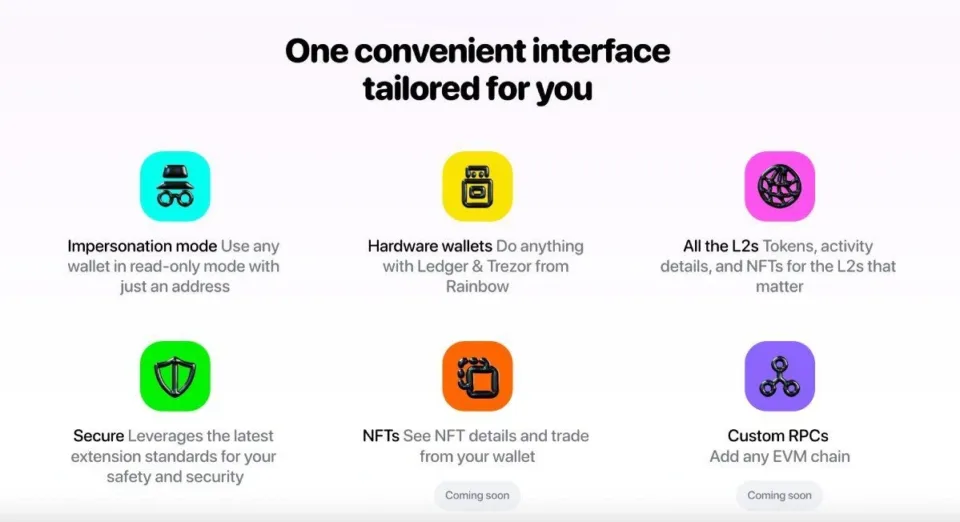
Backup
Backing up and restoring Rainbow Wallet is an essential process that users should follow to protect their funds against data loss. Here is a step-by-step guide on how to backup and restore Rainbow Wallet:
Backup:
- To backup your Rainbow Ethereum Wallet, open the app on your iOS or Android device.
- When you create a wallet within Rainbow, you are prompted to back it up using either the Backup feature or by writing down its secret phrase
- If you choose the Backup feature, you can backup your wallet by following the instructions provided by the app
- You can also instantly backup your wallet using iCloud or Google Drive by following the steps below:
- Head to Settings → Backup
- Select Back up to iCloud/Back up to Google Drive
- Create a password for your backup
- If you choose to write down your secret phrase, make sure to write it down on a piece of paper and store it in a safe place.
Restore
- To restore your Rainbow Ethereum Wallet, open the app on your iOS or Android device.
- Click on “Forgot Password,” then follow the instructions provided.
- If you backed up your wallet using the Backup feature, you will need to select that option, key in the password, and follow the procedure provided.
- If you wrote down your secret phrase, choose that option and provide the secret phrases in the correct order.
Troubleshooting
Here are some common issues that users may encounter while using Rainbow Wallet and troubleshooting guidance to resolve them:
- Wallet not connecting: If you are having trouble connecting your wallet, make sure that you have a stable internet connection and that you are using the latest version of the app. If the issue persists, try restarting the app or your device. If none of these solutions work, contact Rainbow Wallet’s support team for further assistance.
- Transaction not going through: If your transaction is not going through, make sure that you have enough funds in your wallet to cover the transaction fee. Also, check that you have entered the correct recipient address and that the gas fee is set high enough to ensure that the transaction is processed quickly. If the issue persists, contact Rainbow Wallet’s support team for further assistance.
- Backup and restore issues: If you are having trouble backing up or restoring your wallet, make sure that you have followed the instructions provided by the app carefully. If you are still having issues, contact Rainbow Wallet’s support team for further assistance.
- Security issues: To ensure the security of your wallet, make sure that you have enabled two-factor authentication (2FA) and that you have backed up your wallet using a secure method. If you suspect that your wallet has been compromised, contact Rainbow Wallet’s support team immediately.
Rainbow Wallet Alternatives
Rainbow Wallet vs Metamask
Rainbow Wallet and MetaMask are two well-known cryptocurrency wallets that share some common features but also have some differences. Rainbow Wallet is limited to Ethereum network and other EVM chains such as Polygon, Arbitrum, and Optimism. It provides a simple and user-friendly interface, allows trading directly on Uniswap through its mobile app, and has a built-in fiat on-ramp. Rainbow Wallet also offers a global support team that is available 24/7 to provide assistance, a developer kit to connect third-party dapps, and displays NFTs within the app. Meanwhile, MetaMask supports multiple networks, including Ethereum, Binance Smart Chain, and Polygon. Both offer a browser extension that allows users to interact with decentralized applications on the web and provides a seed phrase backup option for secure storage of private keys. Like Rainbow, MetaMask also offers customization options, such as gas fees and network selection, and supports hardware wallets for added security. Depending on the user’s specific needs and preferences, Rainbow Wallet may be a better option for beginners looking for a user-friendly interface and easy access to Uniswap, while MetaMask is a more versatile wallet that offers support for multiple networks.
Rainbow Wallet vs Trust Wallet
Rainbow Wallet and Trust Wallet are two non-custodial wallets that support Ethereum and other EVM chains. Rainbow Wallet offers a user-friendly interface, a built-in fiat on-ramp, and the ability to trade directly on Uniswap from within the mobile app. Trust Wallet, on the other hand, provides diverse access to millions of cryptocurrencies and NFTs hosted on different blockchains, a browser extension for interacting with decentralized applications (dapps) on the web, and hardware wallet support. Both platforms are pretty safe and secure. They both come as mobile apps and browser extensions, though Trust Wallet also offers a downloadable desktop platform. Ultimately, the choice between the two wallets depends on the user’s specific needs and preferences
Expert Conclusion
After thoroughly reviewing Rainbow, we can conclude that it is a safe wallet for even beginners to use.
Its main features cover all the basics, and will let users interact with both crypto coins and NFTs, with heavy emphasis on an simple-to-use interface that allows easy navigation.
Moreover, its non-custodial nature reflects one of the key aspects of web3: decentralization and ownership.
All in all, Rainbow is an excellent first crypto wallet for those just starting out in the blockchain space.
Q&A Session
In this section, Eugene Abungana will address your inquiries and the most common questions regarding Rainbow Wallet and offer guidance to newcomers in the field. Feel free to submit your questions through our contact form, and we will strive to respond within 48 hours.
Is Rainbow a good crypto wallet?
Rainbow Wallet is a good crypto wallet for beginners who want a user-friendly interface and easy access to Uniswap. It is also a secure wallet that uses a hybrid of SPV and full node technology to provide users with a great experience.
Is Rainbow Wallet safe?
Rainbow Wallet is safe as long as users are careful about how they set it up and use it. When setting it up, users should ensure that no one else can see their recovery phrase and then keep it stored in a safe place. Rainbow Wallet is as secure as the Ethereum blockchain, making it extremely safe to use.
Why use Rainbow wallet?
The wallet is a great option for beginners who want a user-friendly interface and easy access to Uniswap. It also supports Apple Pay for buying ETH and DAI, and has a built-in fiat on-ramp. Rainbow Wallet provides a global support team that is available 24/7 to assist users with any issues they may encounter. It also offers a developer kit to add wallet connection to third-party dapps and displays NFTs within the application.
How does Rainbow Wallet make money?
We did not find information regarding revenue generation methods during this Rainbow Crypto Wallet Review. But it is likely that the platform earns a commission from third-party cryptocurrency exchanges or other infrastructure providers. With a core focus on NFTs, the company may also take a percentage of NFT minting fees as a commission.
Is Rainbow a hot wallet?
Rainbow Wallet is a hot wallet, which means that it is always connected to the internet and a crypto network. It is a self-custodial wallet that allows users to hold and safeguard their private keys.
How do I withdraw money from Rainbow wallet?
To withdraw money from Rainbow Wallet, users can send their cryptocurrency to another wallet or exchange that supports the same cryptocurrency.