The Ledger Nano X Crypto Wallet
4
Main Selling Points
 149$
149$  Fees : Network transaction fees
Fees : Network transaction fees  5500+ Cryptos
5500+ Cryptos The Ledger Nano X Basic Information
Cold hardware wallets are popular among crypto enthusiasts due to their simplicity and security. The Ledger Nano X wallet is far ahead of its competitors. First, even before it was released, the Ledger Nano X caught the interest of the crypto community as it won the prestigious CES Innovation Honoree Award. Some call it the most secure hardware wallet. Is it all hype, or does the wallet stand out as one of the best on planet earth? That’s why we put this article together. As usual, our researchers burnt the midnight oil to bring you this comprehensive piece with everything you need to know about the Ledger Nano X wallet. Let’s dive deeper together.Ledger Nano X Pros & Cons
- Pros
- It's simple to use.
- Highly secure.
- DeFi and NFT functionality.
- Attractive design.
- Supports over 5,500 coins from multiple blockchain networks.
- Ledger Live allows users to buy cryptocurrency.
- Used by over 4 million people since 2014.
- Great customer support.
- Cons
- Navigation could be more straightforward.
- On the expensive side.
- Recent data breach at Ledger.
- Transferring funds to another wallet can be cumbersome.
- Not suitable for short-term traders.
What is a Ledger Nano X Wallet?
Ledger, a well-known top-security firm, was founded in 2014 and specializes in developing products and services to protect your crypto assets, such as the Ledger Nano X. The Ledger Nano X, released in 2019, differs from its siblings because it is Bluetooth compatible. This feature allows you to control your hardware wallet from your smartphone or computer. It also comes with a 100 mAh battery, so you can use it without connecting it to a power source. The battery has a lifespan of up to 5 years and is irreplaceable. Where else do you find that?
The Ledger Nano X is not designed solely for crypto holders. Users can also enjoy seamless staking, trading and investing thanks to great partnerships such as Coinify, Changelly, and Compound. The Ledger Nano X is also simple to operate. You can easily manage your device after installing the Ledger Live app. The ledger Live app displays a real-time crypto balance regardless of where you are, whether on a computer or smartphone (via Bluetooth), even if the device isn’t currently connected.
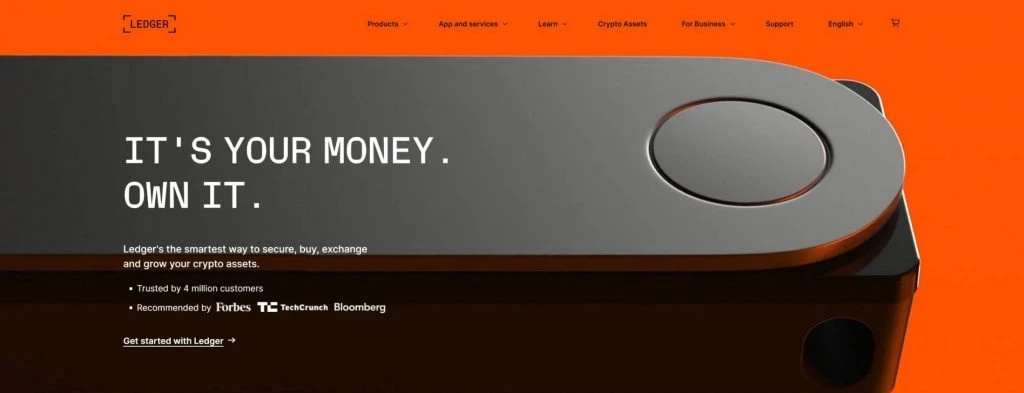
Ledger Nano X Features
Dual Buttons
The Ledger Nano X has double buttons, making it sleeker and nicely shaped than its smaller sibling, the Nano S. You can navigate the device using these buttons. Pressing them both simultaneously will activate the ‘Enter’ key.
Bluetooth Enabled
This is the most striking feature of our hardware wallet. It allows you to link your device to a mobile easily. Therefore you can send and receive crypto, add an account, view balance, and install apps. You can only disable Bluetooth by connecting your device to a computer with a USB.
In-built Battery
The Ledger Nano X boasts a rechargeable in-bulti battery that increases the device’s convenience and makes it truly portable.
Large Screen Display
Through its large screen(128×64), the Nano X offers better readability for its users
Purchase Crypto
After downloading and installing the Ledger live app from the ledger website, you can begin trading digital assets. The Ledger Nano X buy feature is available to most US residents. Crypto investors who use the device to invest in cryptocurrency will have their payments processed by third parties such as Banxa, Ramp, and Simplex. Most third-party processors allow users to purchase cryptocurrency using a credit card or other fiat currency. Once the transaction is verified, you will receive the token in your Leger Nano X wallet. However, our Ledger Nano X review revealed that purchasing cryptocurrency through a third party can be costly. Simplex, for example, charges between 3.5 and 5% on credit/debit card payments, with a minimum of $10.
Swapping
You can directly exchange one crypto asset for another using the Ledger Swap tab. Swapping is an easy way to diversify your portfolio without switching to fiat currency. Unfortunately, this feature is unavailable in some countries, including Japan and the United States.
DeFi and NFT support
For a long time, crypto enthusiasts had to rely on online wallets and browser extension wallets like Metamask Wallet to access all of the DeFi goodies. Ledger Nano X gives users direct access to Web3. You can play the cools-kids DeFi pool through the Ledger Live interface and access various NFT apps too. Popular DeFi protocols such as 1 Inch, Aave, LIDO, and Compound are available to Ledger users. You can use the ledger market to create, transfer, and securely store your NFTs
Storage
The Ledger Nano X app can store over 5,500 coins and tokens. The storage capacity of the Ledger Nano X is approximately 1.8MB, allowing you to store up to 100 crypto assets. It indirectly supports the rest through the use of a proprietary app and the integration of third-party applications.
Staking
Long-term cryptocurrency investors can benefit from staking on projects such as Ethereum, Polkadot (DOT), Solana (SOL), Tezos (XTZ), Tron (TRX), Cosmos (ATOM), and Algorand (ALGO). The APYs and minimums will be determined by the token being staked.
Customer Support
The comprehensive knowledge base on the Ledger website can answer most of your questions. The website will walk you through setting up your device and transferring digital assets for the first time. You will also learn about complex features and potential technical flaws.
You can also make the most of the Ledger Academy, which is entirely free. The academy teaches crypto newcomers about the esoteric crypto world and blockchain. If you can’t find what you’re looking for, look through the FAQs or use the website’s chatbot feature. Alternatively, you can fill out the online contact form to submit a ticket. Users can contact the Ledger Nano X team via email too. While there is no phone support, you can try to get a member of the Ledger Nano team via social media and learn a thing or two from them. The company also has a YouTube channel where you can find some solutions to common problems. The Ledger Nano is active on social media platforms are shown below.
Security: Is Ledger Nano X Safe?
The overarching selling point of the Ledger Nano is its robust security. It has put in place several safeguards to ensure your unit is as durable as possible. What’s more these security measures have been audited and verified by ANSSI, France’s national cybersecurity agency. Of course the Ledger Nano X, like any other hardware wallet, connects to your PC, which is subject to hacking and viruses. However, even if you connect this wallet to a malware-infected or hacked PC, the attacker will be unable to access your digital assets without your recovery seed phrase. So don’t share your private keys with every Tom, Dick and Harry. Furthermore, the device’s strong encryption ensures that hackers can’t access your data via Bluetooth. Here are more of its security measures we found during this crypto wallet review.
BOLOS and Secure Element Chips:
The Nano X is powered by Ledger’s BOLOS operating system and includes a CC EAL5+ certified Secure Element (SE) chip. The BOLOS system is run by the STM32WB55, while private keys are encrypted, and transactions are signed by the ST33J2M0.
Hidden Wallet:
This helpful feature allows you to design a unique wallet interface on the hardware. You will also need to generate a new pin to access this wallet. So, if you are a $5 wrench attack victim and the hacker forces you to submit your access to the device, you can misdirect them to a different wallet with few coins. They won’t know the bulk of your money is stored in a different location.
Pin Code:
You must enter your pin on the device every time you need to send crypto. That means no one can easily steal your coins even if they gain access to your Ledger Nano X wallet, unless they know your password. Besides, you can remotely recover your crypto using their backup passphrase if the Ledger Nano X is lost or stolen.
In the summer of 2020, the ledger firm experienced a security breach, according to our Ledger Nano X review. The breach exposed at least 1 million users’ personal information, such as names, email addresses, and home addresses. The hackers made the data public and used it to threaten and extort Ledger crypto wallet owners. Scary, right? The good thing is that no one lost money because Ledger is a cold storage company. So security when it comes to your funds remains air-tight with the Ledger Nano X wallet.
Ledger Nano X Wallet Review—Pricing and Fees
While there are no direct transaction fees associated with the Ledger Nano X wallet, you will incur network charges when making transferring your digital assets. The costs will vary depending on your network and the size of the payment. Ledger has a three-tiered fee structure for transactions: high, standard, and low. This gives you flexibility to select a fee you are comfortable with. On the flip side, the speed of your payment is tied to the network fee paid. There’s also an option to set your own custom fee. High rollers love this feature as they can speed up their payments even further. The ability to purchase cryptocurrency directly through the Ledger Live app, courtesy of a partnership with Coinify, distinguishes the Nano X. You can avoid some transaction fees by purchasing digital assets through an exchange and then triggering a transfer to your Ledger wallet.
How Much Does the Ledger Nano X Wallet Cost?
On the ledger website, the Ledger Nano X wallet costs $149. VAT is included. If you purchase your device through the website, you will receive free shipping, a 14-day easy return policy, and over 15 secure payment methods. Furthermore, the website provides multilingual customer support with crypto experts and assurance that your device is genuine and safe. You can also purchase your device from an authorized resellers, but keep in mind that prices may vary slightly.
- To begin, turn on the device by pressing the left button for approximately 3 seconds. A welcome message in English will appear on the screen.
- Next, download and install the software Ledger Live before continuing with the instructions on the hardware wallet.
- Finally you will be directed to the Ledger Live application for additional information. You can still set up the device without using the Ledger Live application, but the additional hints simplify your set-up
- Next, decide whether to configure your unit as a new or existing device because you already have a backup of another wallet that you want to import. This option is also available if you upgrade from the Ledger Nano S or another hardware wallet to the Ledger Nano X. In this case, you enter your existing backup hardware wallet and manage the manageable cryptocurrencies through the new hardware wallet
- Next, enter a 4 to 8-digit pin by toggling between numbers with the two buttons, while “enter” is achieved by simultaneously pressing both buttons. For maximum security, we recommend an 8-digit pin. You must enter this PIN each time you access the device.
- After that, type in the 24-word recovery phrase. As the name implies, a recovery phrase assists you in retrieving your digital coins if your device is lost, stolen, or misplaced. In contrast to the TREZOR setup process, you can’t skip this step with Ledger Nano X wallet. You must select and confirm each word from the list. The method may be time-consuming, but it is worthwhile. Please keep your private keys and never post it online.
- You’re ready to go once you’ve determined your recovery phrase. Unlock it with your key. Ledger Live will ask security questions to ensure you have completed the setup process correctly.
- You can now use the Ledger Live mobile app to control your device. You can connect your hardware to a computer via USB or Bluetooth to your smartphone. To connect, you must first enable Bluetooth on your mobile device for a connection code to appear on both devices
- You can now rename your device if you need to.
- Your device is now configured, and ready for use.
Tip: To access the Ledger Nano X control centre, press both buttons simultaneously for several seconds. The control centre will notify you about key issues such as your battery status. You can use it to perform other functions such as disabling Bluetooth, resetting Bluetooth connections, renaming your device and adjusting automatic switching off time.
Ledger Nano X vs. Nano S Wallet
The Ledger Nano S is our hardware’s little brother; hence they share several characteristics. First, Both hardware bears the same robust security features and compact screen dimensions. However, The larger Nano X can support up to 100 decentralized applications while Nano S can only store a maximum of 6. Crypto beginners with less storage needs may feel more at ease with Nano S. Another distinctive feature is that Nano S is slimmer and lighter than its pricier rival. The Nano S weighs 16.2 grams, and its dimensions are 56.95mm × 17.4mm × 9.1mm, while the Nano X weighs 34 grams and measures 72 x 18.6 x 11.75 mm. To link your Nano S to a computer or mobile device, you will need USB cables (OTG kit); there is no Bluetooth connectivity unlike Nano X. These features may explain the higher price tag of Ledger Nano X
Ledger Nano X vs. Trezor Model T Wallet
Trezor Model T Wallet is a one of the major wallets giving the Ledger Nano X arun for its money. Trezor, a brainchild of SatoshiLabs and headquartered in the Czech Republic, was introduced in 2013, six years before the launch of Ledger Nano X. Both devices have a premium feel and are security air-gapped. However, the Nano X is cheaper. Trezor Model T extra bucks may be because it has a touchscreen, which may be considered superior to the Ledger Nano X’s dual buttons. The touch screen also gives Trezor a slightly higher rating when it comes to usability. While the Ledger device has native apps for various platforms, it is closed source, while the Trezor Model T device is open-source and more transparent. Both support at least 1000 cryptocurrencies and come with inbuilt exchanges.
How Private is the Ledger Nano X Wallet?
The systems stores your private keys are stored offline in the Ledger Nano X wallet so that no one can access them remotely. As a result, all the information required to access your digital assets is kept offline in cold storage, making attackers unable to access them.
The Ledger Nano X not only safeguards your private keys but also signs transactions on your behalf before they are broadcast to the network. Here is how the Ledger Nano X ensures the privacy of your funds.
- PIN Code and recovery phrase: You must enter a 4-8 digit PIN code on the device during the setup process. Users should consider using an 8-digit PIN to increase security. This PIN must be entered into the device whenever the user wishes to perform a transaction. After entering a 4-to-8-digit pin, you will be prompted to enter a 24-word phrase. We recommend splitting the 24-word series across two sheets of paper and storing each separately.
- 3 PIN Attempts: If someone steals your device, they only have three chances to guess your pin correctly. If they fail, the device will reset the device to factory defaults. As a result, the device’s private keys will be erased, rendering the device useless to the thief.
- Backup phrase: We discovered that after three pin attempts, your device would enter factory settings. As the device owner, you can remotely access your assets using the 24-word recovery phrase. According to our Ledger Nano X wallet review, you can retrieve your investments in 5 minutes.
Who Should Use the Ledger Nano X Wallet?
The Ledger Nano X is packed with features, but it may not be suitable for all levels of crypto investors. As a result, this hardware wallet is best suited to:
- Active cryptocurrency investors with a diverse cryptocurrency portfolio
- Crypto investors want a safe wallet that supports multiple currencies.
- Investors looking for a Bluetooth-compatible wallet with a large screen and storage space.
Where to Buy The Ledger Nano X Wallet?
Always purchase your Ledger devices from the manufacturer. A less expensive option may cost you the privacy of your funds. As a result, you should refrain from buying a wallet from eBay, Amazon, or any other retailer you are familiar with.
When you first take it out of the box, there will be a holographic strip on the bottom of the device. If the hardware is missing or damaged, don’t use it.
Ledger Nano X Wallet Review—Parting Shot
Hardware wallets are by far the most secure way to store cryptocurrency. The ledger team has done the most to establish itself as a secure gadget manufacturer. We actually think the device is highly under priced considering the robust features it has in terms of safety and usability. If you can afford it, don’t think twice. Your safety is paramount. Place your order today and start enjoying the unrivalled benefits of cold storage wallets soon. Feel free to share this article with your friends and family; sharing is caring.
Is the Ledger Nano X Worth it?
From this Ledger Nano X review, we can conclude that this device provides a premium to every crypto investor. Crypto investors prioritize security when looking for crypto wallets. And what else can compete with the Ledger Nano X’s strong security? Don’t let the price throw you off. This wallet is loaded with worthwhile features. It has its own NFTs and supports over 5500 currencies and NFTs. So, if you want an easy-to-use, secure, and stylish bitcoin wallet, the Ledger Nano X is a great option. Get it right away!
The Ledger Nano X Wallet Review: The Highlights
- Bluetooth-compatible.
- It supports over 5,500 cryptocurrencies.
- Secure Hardware Wallet.
The Ledger Nano X Wallet Review: The Lowlights
- It lacks a touchscreen feature.
- Expensive for some people.
The Ledger Nano X Wallet Review: The In-Betweens
- Closed source
How to Send and Receive Cryptocurrency Using the Ledger Nano X Wallet?
The Ledger Nano X is relatively simple to use. After turning on the device, scroll through menus or lists by clicking left or right. To select an item, press both buttons briefly at the same time. Hold down both buttons to reach the control centre for an extended period.
How to Receive Crypto into Your Ledger Nano X Wallet?
You can receive crypto on a ledger-managed account by generating and receiving an address in the ledger app. You can, however, only manage assets not supported by the Ledger live software using an external wallet. We recommend first sending a small amount to ensure the transaction goes smoothly before sending more significant amounts.
- Here are the steps to receive crypto in your Ledger Nano X wallet
- Before you begin, ensure that your Ledger Live is operational and that you have installed the necessary app.
- Install the Bitcoin app, for example, if you want to receive bitcoins.
- You will also need an app if you use a Ledger Live app.
- Next, if you use a desktop, click on the left-hand side of the menu and the transact tab at the bottom of the app, or tap receive if you use a mobile.
- Then, choose the account to credit.
- Choose the Ledger Nano X that manages the credit account.
- Enter the credit account information and click “continue.”
- Link the Ledger wallet and unlock it. Click continue after opening the cryptocurrency app. Read the instructions on the screen and click “Verify” to see your device’s
- Check to see if the displayed address matches the one on Ledger Live. You can copy the address and send it to the transaction’s sender for additional verification.
- Next, check with the sender to see if the address received matches the one displayed on the device. If the address matches, accept it. Remember that the receive modal will close once you’ve verified the address.
- Copy and distribute the address to the sender then wait for the funds to reflect in your account.
How to Send Crypto from the Ledger Nano X Wallet?
You can send supported crypto assets from your Ledger Live account to a recipient address. Here is a step-to-step guide on sending funds from your Ledger Nano X bitcoin wallet.
- Tap send on the left panel or at the top of the account page, then select or enter the account to be debited.
- Enter the recipient’s address, confirm it, and click the Continue button.
- Enter the amount you want to send. If you’re going to empty the account, select Send Max.
- Select the network fees from the drop-down menu and press the continue button. The higher the cost the faster the system will verify your transaction.
- Confirm the transaction summary, then press the continue button.
- Connect your desktop to your Ledger device and unlock it.
- Open the app and tap the continue button.
- Check all transactional details. To see all of the details, use the right and left buttons.
- If the details are correct, press both buttons to accept and send the transaction.
Can the Ledger Nano X Wallet be used with iOS and Android devices?
Can the Ledger Nano X Wallet be used with iOS and Android devices?
Sure! Bluetooth connectivity makes it possible for the Ledger Nano X to connect to both iOS and Android devices.
What are the advantages of utilizing the Ledger Nano X Wallet?
What are the advantages of utilizing the Ledger Nano X Wallet?
There are lots of benefits that come with the Ledger Nano X wallet. You will benefit from enhanced digital asset security, zero wallet fees, and longer battery life, to say the least.
Is the Ledger Nano X Wallet secure?
Is the Ledger Nano X Wallet secure?
The Ledger Nano X is one of the safest hardware wallets you’ll ever come across. Private keys are stored separately inside Nano X’s CC EAL5+ chip, which is similar to the one used in high security items like credit cards. Besides, hardware wallets are naturally safe as they store your crypto offline.
How do I begin using the Ledger Nano X Wallet?
How do I begin using the Ledger Nano X Wallet?
The company has installed various channels to guide you using the Ledger Nano X. Visit the website and follow the installation and user guide provided. Join Nano X community forums or contact customer service if you have any questions.
How easy is it to use the Ledger Nano X Wallet interface?
How easy is it to use the Ledger Nano X Wallet interface?
The Ledger Nano X is pretty easy to use. It has a simple design with two buttons that you use to perform all device operations.
How fast are transactions in the Ledger Nano X Wallet?
How fast are transactions in the Ledger Nano X Wallet?
The speed of the validating blockchain determines the rate of a transaction. By paying a higher network fee, you can shorten the transaction time.
Where can I find a review of the Ledger Nano X wallet?
Where can I find a review of the Ledger Nano X wallet?
You can find a Ledger Nano X review on the company’s website. You can also use social and community apps like Reddit to share your wallet experience. We invest time and money to provide an unbiased review of the best cryptocurrency wallet.
What if I misplace my Ledger Nano X wallet?
What if I misplace my Ledger Nano X wallet?
If you misplace your Ledger Nano X wallet, you can recover your digital assets by entering the 24-word recovery phrase you created when you first set up the device. Even if you lose your hardware, no one can access your crypto.
Where can I buy the Ledger Nano X?
Where can I buy the Ledger Nano X?
We recommend purchasing the Ledger Nano X from the company’s website or an authorized reseller. It prevents you from using a tampered-with wallet, which weakens the security of your hardware.